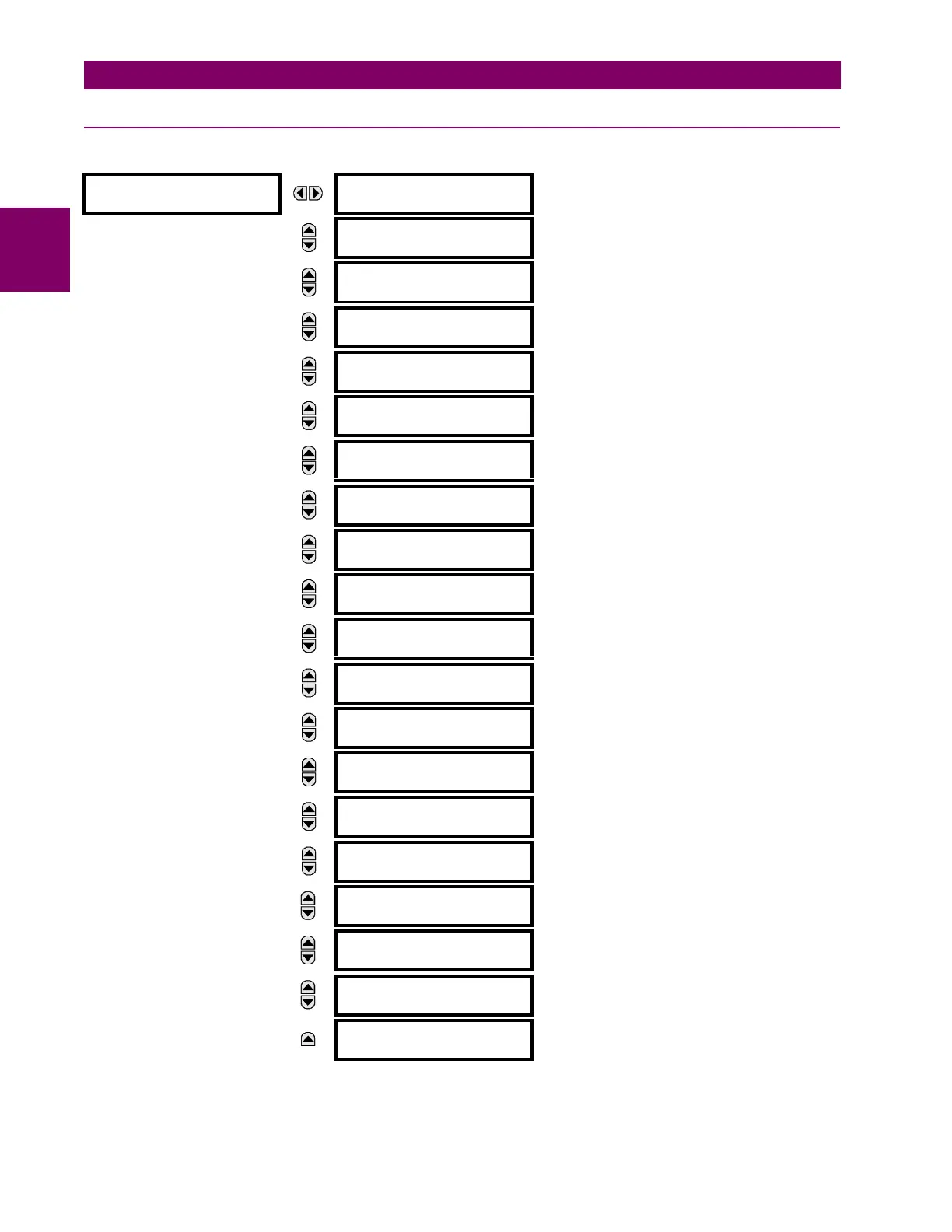5-120 T60 Transformer Protection System GE Multilin
5.4 SYSTEM SETUP 5 SETTINGS
5
5.4.5 BREAKERS
PATH: SETTINGS SYSTEM SETUP BREAKERS BREAKER 1(4)
BREAKER 1
BREAKER 1
FUNCTION: Disabled
Range: Disabled, Enabled
MESSAGE
BREAKER1 PUSH BUTTON
CONTROL: Disabled
Range: Disabled, Enabled
MESSAGE
BREAKER 1 NAME:
Bkr 1
Range: up to 6 alphanumeric characters
MESSAGE
BREAKER 1 MODE:
3-Pole
Range: 3-Pole, 1-Pole
MESSAGE
BREAKER 1 OPEN:
Off
Range: FlexLogic operand
MESSAGE
BREAKER 1 BLK OPEN:
Off
Range: FlexLogic operand
MESSAGE
BREAKER 1 CLOSE:
Off
Range: FlexLogic operand
MESSAGE
BREAKER 1 BLK CLOSE:
Off
Range: FlexLogic operand
MESSAGE
BREAKER 1 A/3P CLSD:
Off
Range: FlexLogic operand
MESSAGE
BREAKER 1 A/3P OPND:
Off
Range: FlexLogic operand
MESSAGE
BREAKER 1 B CLOSED:
Off
Range: FlexLogic operand
MESSAGE
BREAKER 1 B OPENED:
Off
Range: FlexLogic operand
MESSAGE
BREAKER 1 C CLOSED:
Off
Range: FlexLogic operand
MESSAGE
BREAKER 1 C OPENED:
Off
Range: FlexLogic operand
MESSAGE
BREAKER 1 Toperate:
0.070 s
Range: 0.000 to 65.535 s in steps of 0.001
MESSAGE
BREAKER 1 EXT ALARM:
Off
Range: FlexLogic operand
MESSAGE
BREAKER 1 ALARM
DELAY: 0.000 s
Range: 0.000 to 65.535 s in steps of 0.001
MESSAGE
MANUAL CLOSE RECAL1
TIME: 0.000 s
Range: 0.000 to 65.535 s in steps of 0.001
MESSAGE
BREAKER 1 OUT OF SV:
Off
Range: FlexLogic operand
MESSAGE
BREAKER 1 EVENTS:
Disabled
Range: Disabled, Enabled
