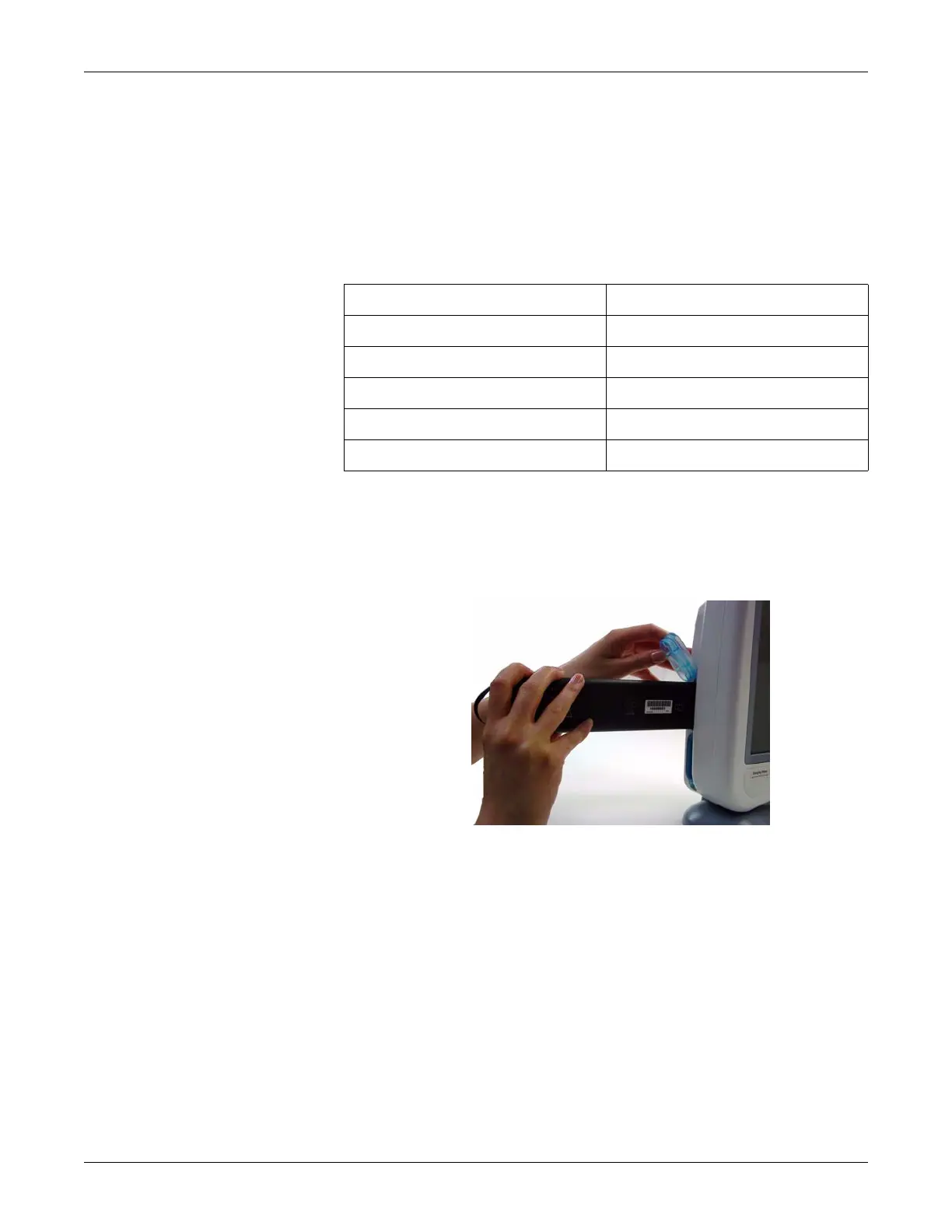Revision A Transport Pro 3-3
2012659-042
Installation: Battery
Battery
To install the battery, follow this procedure.
1. Press the TEST button on the battery. The number of charge level
indicator LEDs that illuminate indicates the approximate charge
remaining in the battery.
2. Open the battery door by gently pulling on the battery door pull tab.
3. If a battery is present, gently pull the battery strap to remove the
existing battery.
4. Insert the battery.
a. Insert the connector end of the battery into the battery slot.
Verify the connector ends are facing the back of the monitor and
the Test LEDs on the battery are facing the front of the monitor.
b. Push the battery firmly into the slot.
5. Gently push the battery door closed until it “snaps” into position. The
battery door will not close if the battery is not fully inserted into the
battery slot.
6. Confirm that the battery gauge displays.
7. Verify the green or amber battery Charging Status indicator is
illuminated, if on AC power.
Illuminated LEDs Percentage of Full Charge Capacity
Four 75 to 100 percent
Three 50 to 74.9 percent
Two 25 to 49.9 percent
One steady 10 to 24.9 percent
One flashing Less than 10 percent
608
