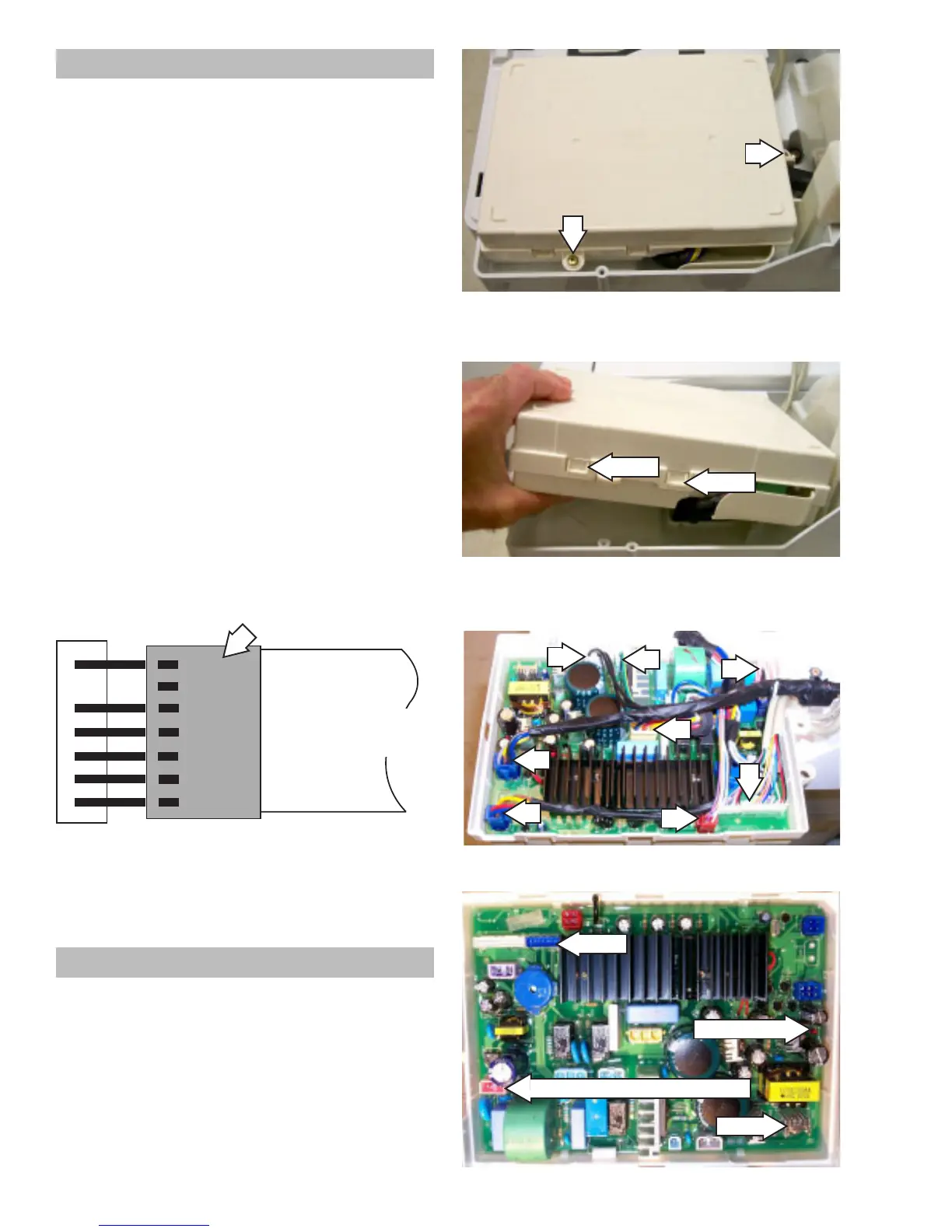– 24 –
3. Lift the inverter box up. Press the tabs on the
side and gently pry it open.
Inverter
The inverter board is enclosed in a protective box
mounted on the top cover under the backsplash.
To access and remove the inverter:
1. Follow steps 1 and 2 under
Backsplash.
2. Remove the 2 Phillips head screws that hold
the inverter box in place.
4. Disconnect the wiring from the inverter board.
Remove the inverter.
Testing the Inverter
Membrane Keypanel
The membrane keypanel is attached to the
backsplash and is only available as a complete
assembly.
When ordering a replacement backsplash, the
part must be ordered as left or right, depending
upon installation.
The membrane keypanel is connected to the
control board by a ribbon cable.
Membrane Keypanel Test
To test the membrane keypanel, press the
appropriate pad and check for continuity (0 Ω)
between the following pins:
Pad Pins
Power 1 and 3
My Cycles 1 and 4
Back 2 and 3
Help 2 and 4
Home 1 and 7
Start/Stop 1 and 5
Press
Press
Note: The number (1) molded on the membrane
connecter is not a pin reference number.
1
2
3
4
5
7
MEMBRANE
RIBBON
1
CON2
Power LED
120 VAC Input From RF Choke
IC300