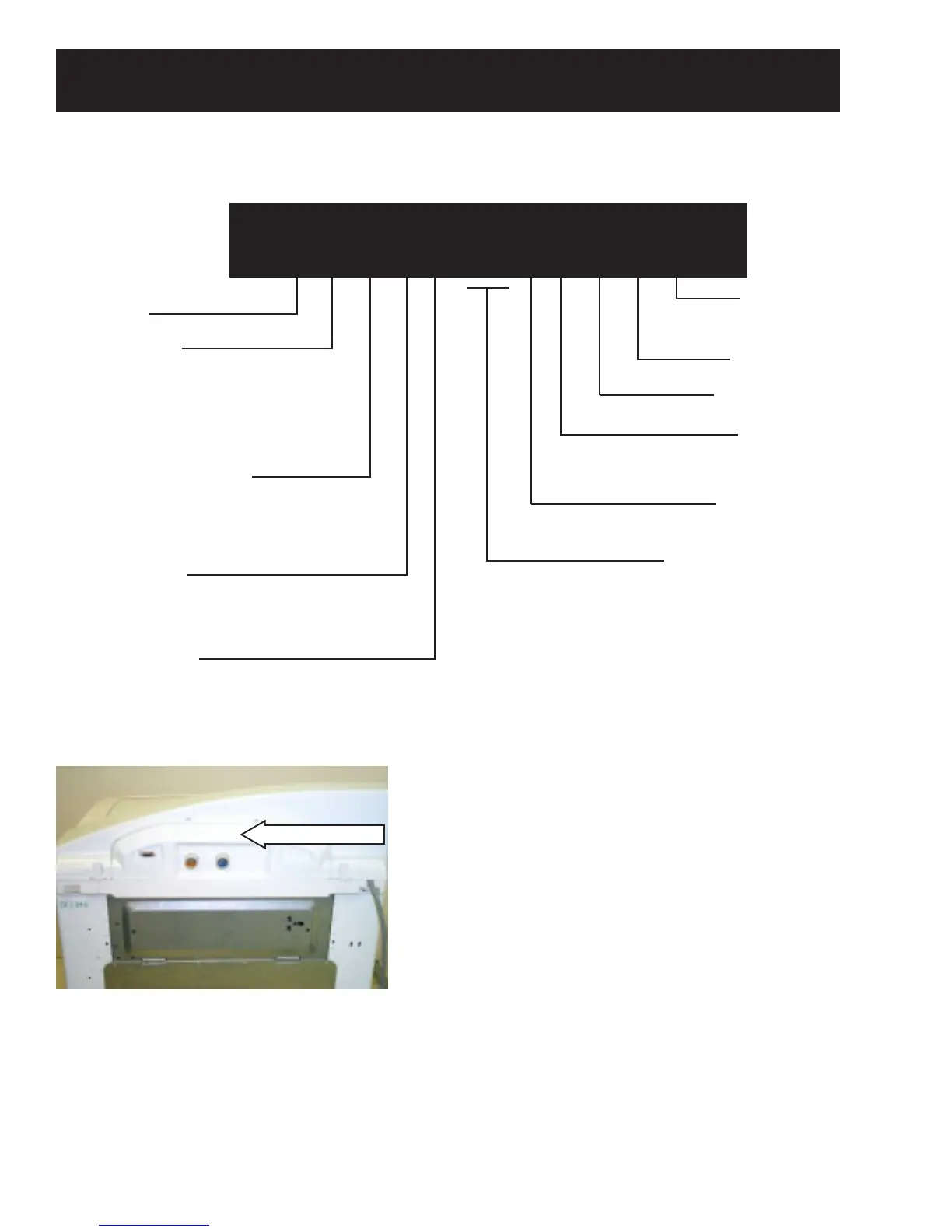– 4 –
Capacity/Configuration
L = Large S = Super Capacity Plus
X = Extra-Large K = Compact
G = Giant
Back Splash
Color
The first two characters of the serial number
identify the month and year of manufacture.
Example: RF123456S = August, 2003
A - JAN 2005 - H
D - FEB 2004 - G
F - MAR 2003 - F
G - APR 2002 - D
H - MAY 2001 - A
L - JUN 2000 - Z
M - JUL 1999 - V
R - AUG 1998 - T
S - SEP 1997 - S
T - OCT 1996 - R
V - NOV 1995 - M
Z - DEC 1994 - L
The letter designat-
ing the year repeats
every 12 years.
Example:
T - 1974
T - 1986
T - 1998
Note: Model number and serial number are
located on rear of backsplash.
• The technical sheet is located inside
the control panel.
Serial Number
W P G T 9 3 5 0 B 0 W W
Model Number
GE Washer
Feature Pack
Common Brand Features
Exceptions:
H = Energy Star
P = Profile™
N = Special
Control Platform
B = Buttons (Touch Pad)
T = Touch Screen
Number of Speed
Combinations
Body Color
Engr. Revision
Model Year
Designator
Voltage
0 = US Voltage
Number of Cycles
00 = Infinite Electronic
Nomenclature
Nomenclature