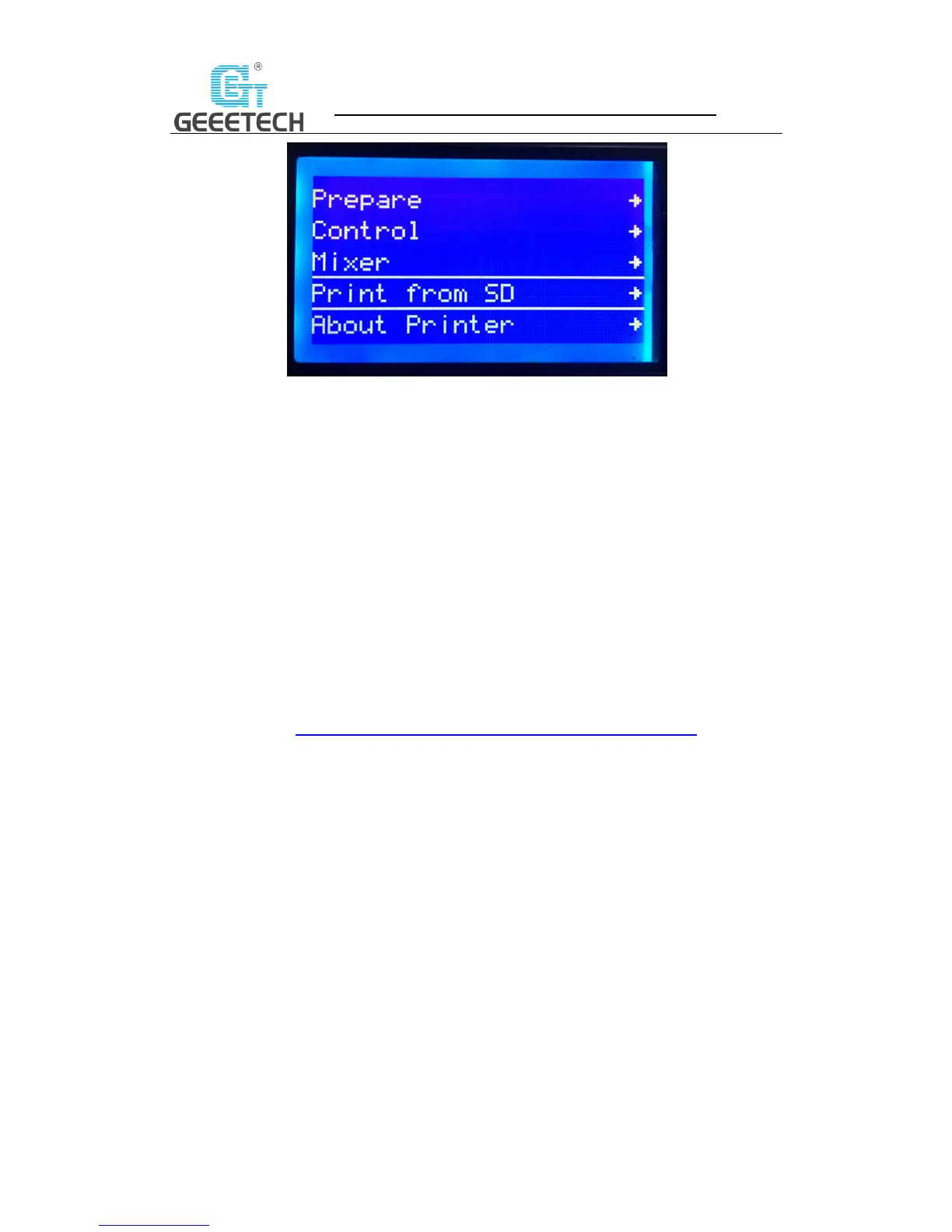(Picture 6-33)
Choose the corresponding gcode file to start printing.
Note:
The printer can only read gcode file and the file name should be English letters, a space, an
underscore or their combination.
The Gcode file cannot be placed in any folder of the SD card, otherwise it cannot be read.
7 Color Mixer
7.1 Download
Download address: http://www.geeetech.com/forum/viewtopic.php?f=92&t=61760
7.2 Introduction
Free and easy-to-use, color mixer can mix your original single-color gcode file. You can create
thousands program of mixing as you could.
Click “Import G” to import .Gco file. Choose 2 (also support 3 extruders) as the “Extruder
Number”. See picture (7-1 and 7-2)