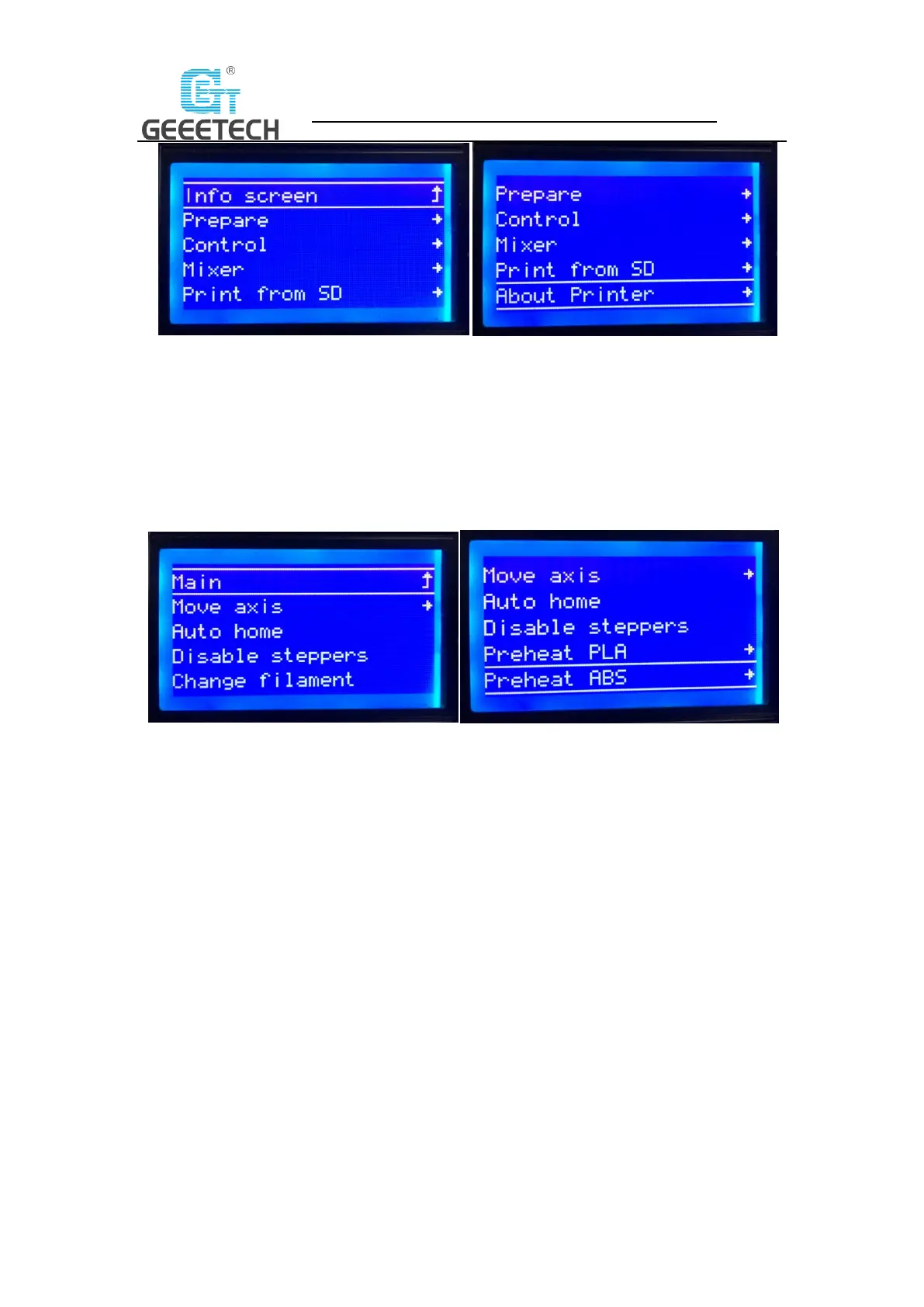22
SHENZHEN GETECH TECHNOLOGY CO., LTD
(Picture 7-3) (Picture 7-4)
The main functions of Prepare menu (Picture 7-5, 7-6):
Move axis: Move X/Y/Z axis and Extruder
Auto home: X/Y/Z axis auto homing
Disable steppers: Unlock motors
Change filament: Change filament
Preheat PLA: Manually pre-heat the hot bed and extruder before printing PLA.
Preheat ABS: Manually pre-heat the hot bed and extruder before printing ABS.
(Picture 7-5) (Picture 7-6)
The main functions of Control menu (Picture 7-7, 7-8):
Temperature: Change the temp of the hot bed and extruder in real time
during printing. Customize the temp of preheat PLA and preheat ABS.
Motion: Motion parameter setting in firmware. After modification, choose
“store memory” to save the change.
Filament: Open or close filament detector; set filament diameter.
Store settings: Save the parameters modified.
Load settings: If you need to restore to the original settings, please choose
this option.
Restore failsafe: Restore factory setting.
Initialize EEPROM: Initialize printer Settings