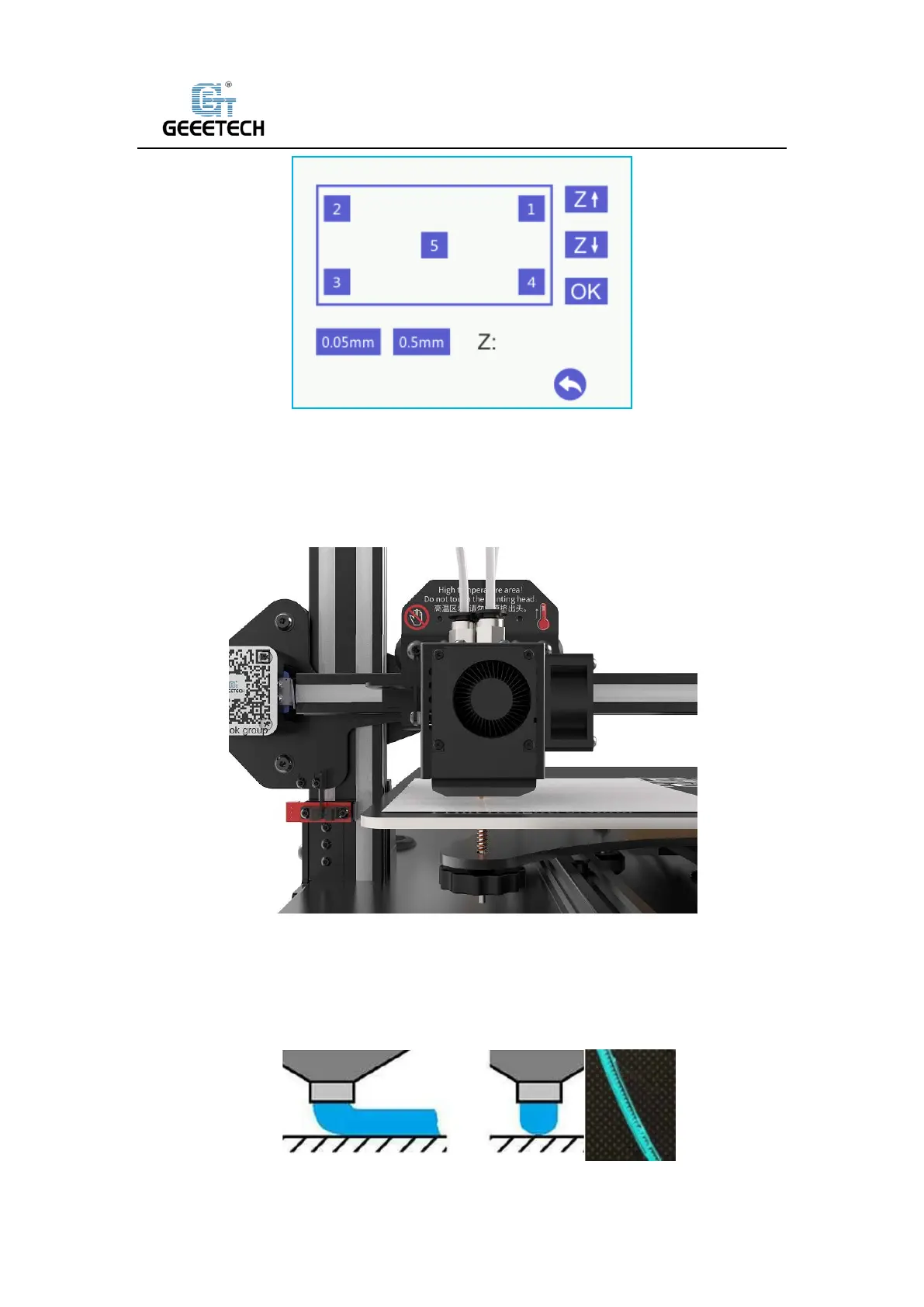Shenzhen Getech Technology Co.,Ltd
18
(Picture 6-3)
Please click the button in order from 1-4, At each corner, use the adjusting nuts under the bed to
set the distance between nozzle and hot bed to about the thickness of a piece of paper (Slide the
paper back and forth to see if you feel a slight resistance). Now rough leveling is finished. See
picture (6-4).
(Picture 6-4)
1) Accurate leveling
If you level hot bed with A4 paper, the first layer might be too high, too low or moderate.
a. Too high: If the distance between nozzle and hot bed is too far, filament will not stick to the
bed well. See picture (6-5).
(Picture 6-5)