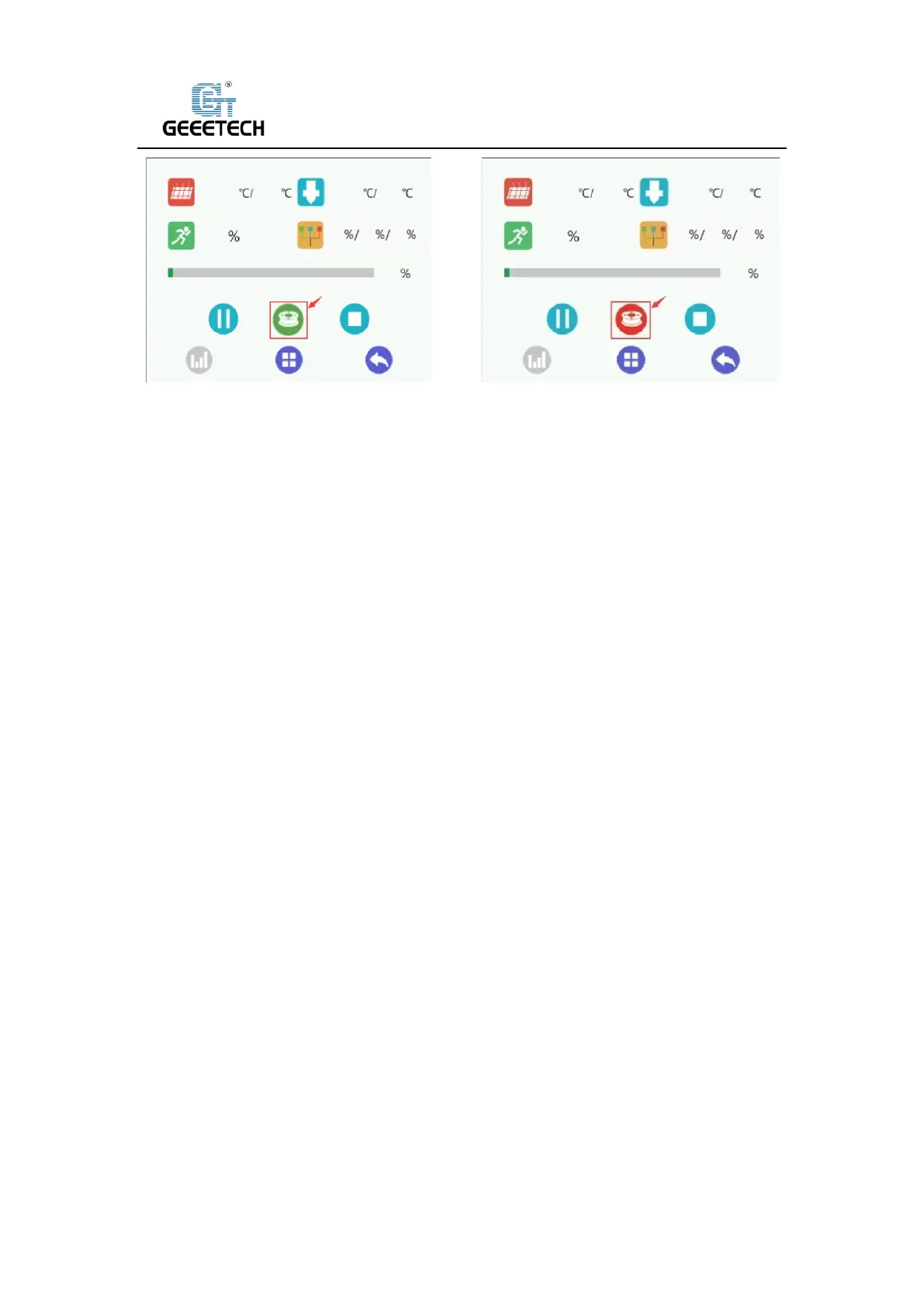Shenzhen Getech Technology Co.,Ltd
32
(Picture 7-25) (Picture 7-26)
8Software setting
8.1Install USB drivers
Two printing choices of A30T: TF card printing and USB printing.
TF card printing:
Insert TF card into the slot after leveling, and choose a .gcode file to start printing. No USB driver
is required.
USB printing:
Connect the printer and computer with a USB cable to control printer with slicing software such
as Repetier-Host. Because of some unstable factors such as signal interference, the USB printing
prone to fail. So we suggest choosing TF card printing.
Details of USB printing are as follows:
Firstly, turn on the printer, and connect the printer to computer with a USB cable. Normally, the
computer will automatically search the install drive. The newest communication chip of A30T is
CH340. See picture (8-1).