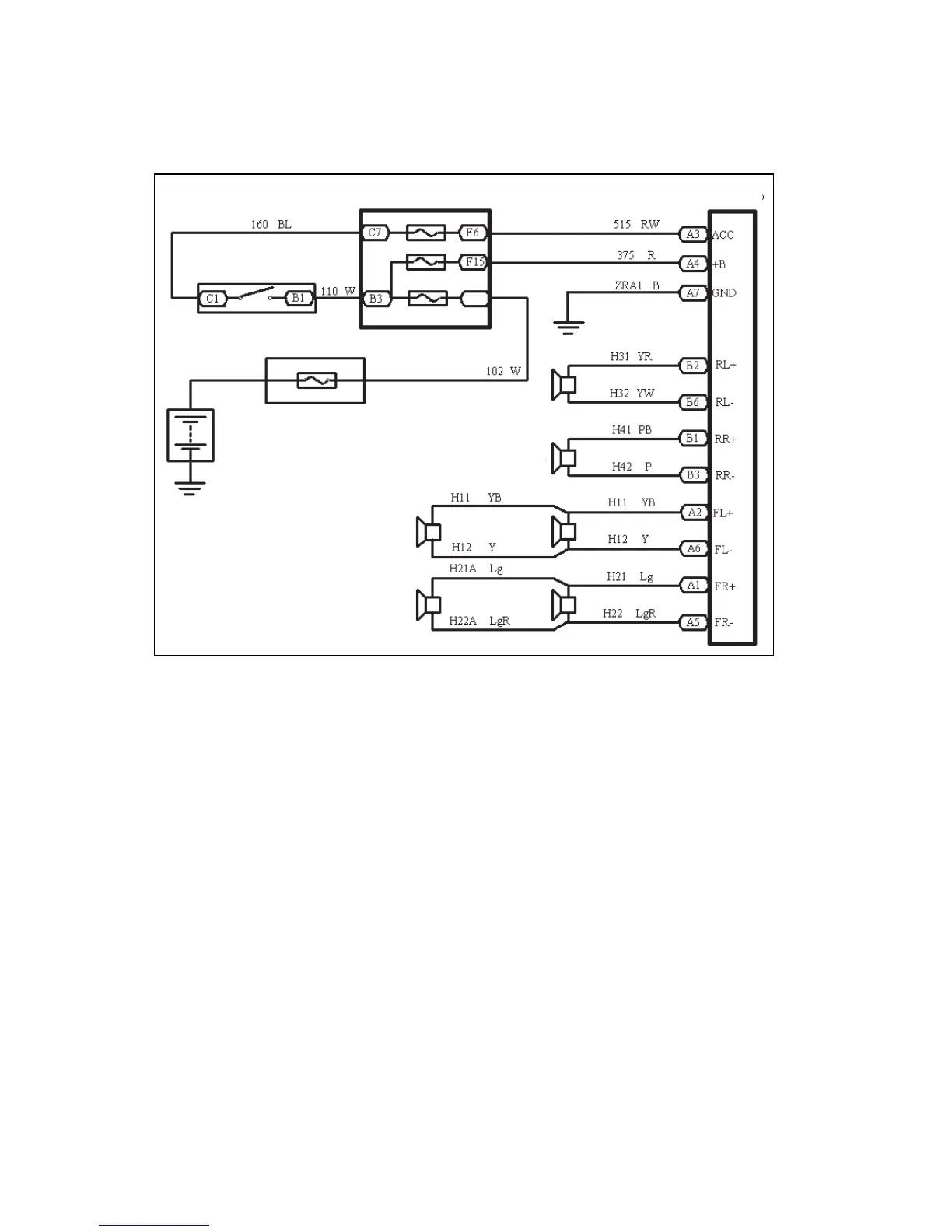228
3. Speaker soundless in all modes
Wiring Diagram
(1) Check LCD (Liquid Crystal Display) illumination
1 Turn ignition switch to ACC
2 Connect radio assembly continuity
3 Switch on position lamp
Standard: Radio assembly LCD light goes on
Abnormal:Go to Step (7)
Normal:Go to Next Step
(2) Control volume and adjust volume balance
Operate the radio assembly to adjust volume balance and find soundless speaker
Check and replace the radio assembly if all the speakers are soundless
Check and replace the soundless speakers if some of the speakers are soundless
Main Fuse Box
Radio and CD
Ignition switch
Fusible Link Box
Battery
Left Rear Speaker
Right Rear Speaker
Left tweeter Speaker
Right tweeter Speaker
Left Front Speaker
Right Front Speaker
