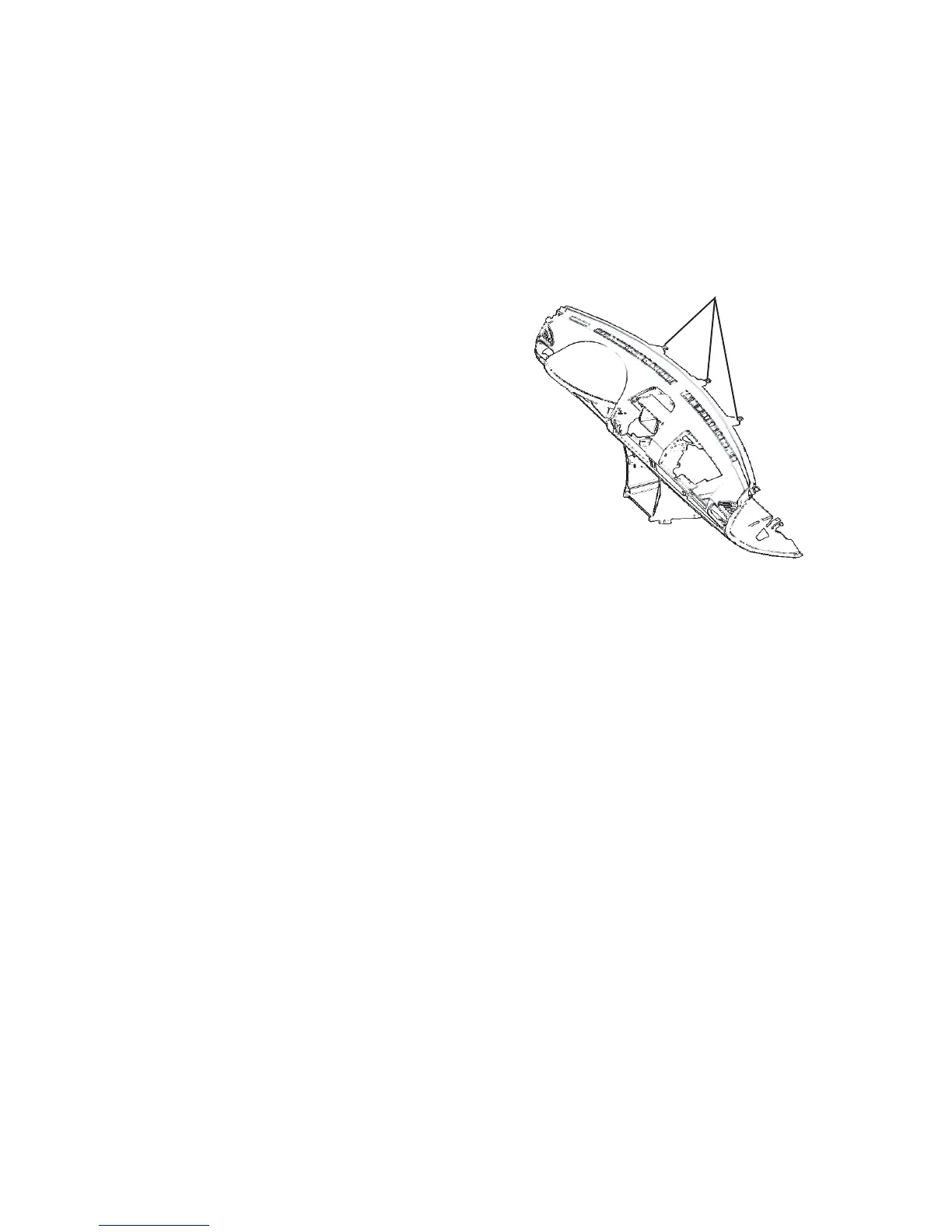338
(VIII) Instrument panel and auxiliary console
1. Instrument Panel Removal / Installation
(1) Disconnect the negative (--) terminal cable from the
battery.
(2) Remove the instrument panel compartment.
(3) Remove the front and rear auxiliary console.
(4) Remove combination meter panel.
(5) Remove instrument cluster.
(6) Remove the steering column cover.
(7) Remove the undercover.
(8) Remove the steering column.
(9) Remove A pillar frame.
(10) Remove intermediate instrument panel.
(11) Remove right side shield.
(12) Remove left side shield.
(13) As to the vehicle installed with A/C control mechanism, disconnect the front A/C wire.
(See the removal and installation of A/C control mechanism)
(14) Disconnect the instrument panel wire harness connector.
(15) Remove the bolt.
(16) Take out the instrument panel from the open driver side door.
(17) The installation is in the reverse order of the removal.
Warning
It is dangerous to remove the instrument panel before supporting it. The instrument panel may
drop and result in body injury. Have at least one assistant for help to implement the procedures.
Remove the supporting pin from the vehicle body to remove the instrument panel
Pin
