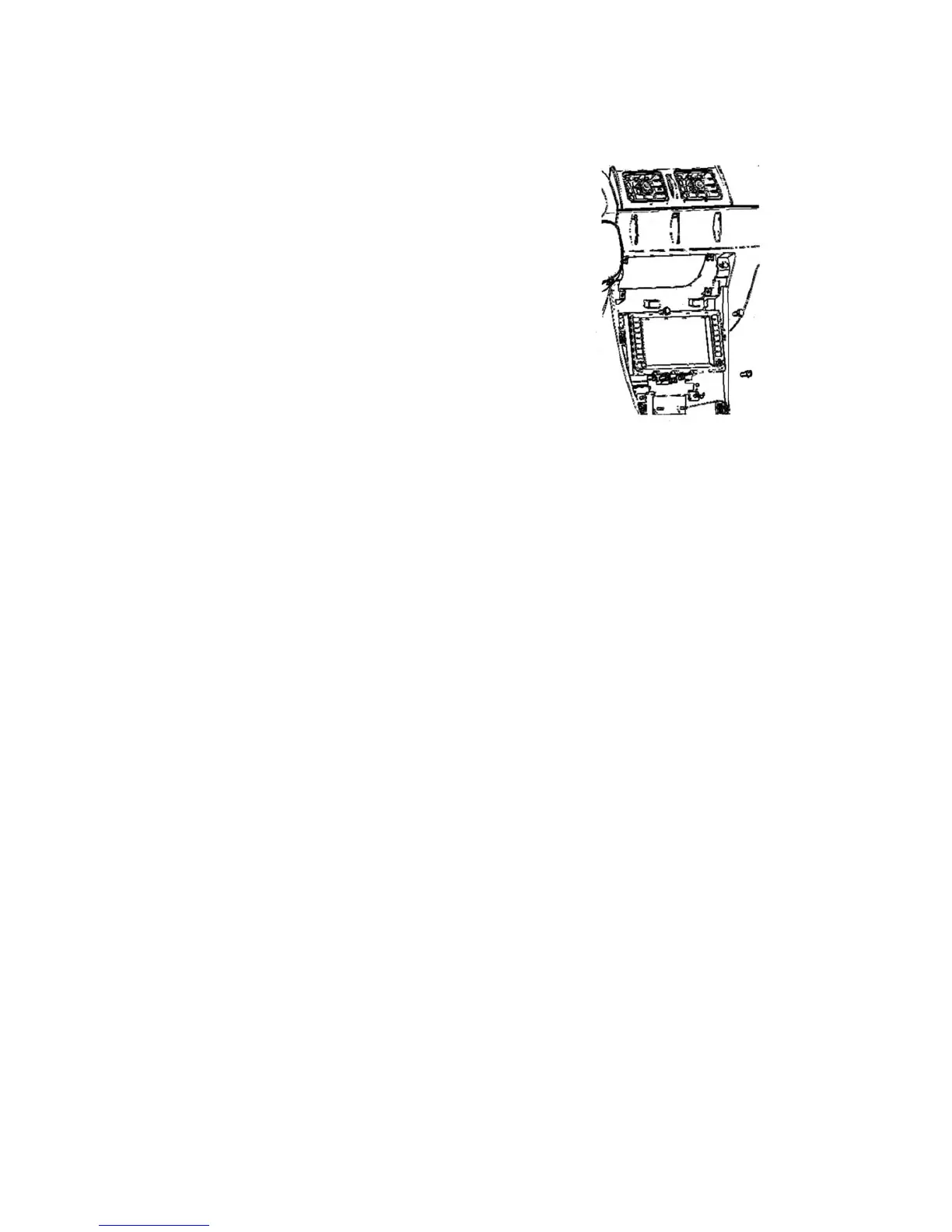240
II. Radio assembly
1. Remove the intermediate instrument panel (See interior trim)
2. Remove the radio assembly
1 Remove 4 bolts
2 Disconnect connector
III. Front speaker assembly
1. Remove front outside rear view mirror cover
2. Remove door handle
3. Remove the front door power window switch assembly
4. Remove the front door inside trim plate assembly
5. Remove the front door five-inch speaker assembly
1 Disconnect connector
2 Remove 4 self tapping screw and speaker assembly
IV. Tweeter speaker assembly
1. Remove front outside rear view mirror cover
2. Remove tweeter speaker assembly
1 Disconnect connector
2 Remove 2 self tapping screw and speaker assembly
V. Rear speaker assembly
1. Remove rear speaker baffle
2. Remove rear speaker assembly
1 Disconnect connector
2 Remove 4 self tapping screw and rear speaker assembly
VI. Remove antenna cable
1. Remove the roof interior trim
2. Remove A-pillar trim plate
3. Disconnect connector
4. Remove instrument panel
5. Remove 4 clips and antenna cable
