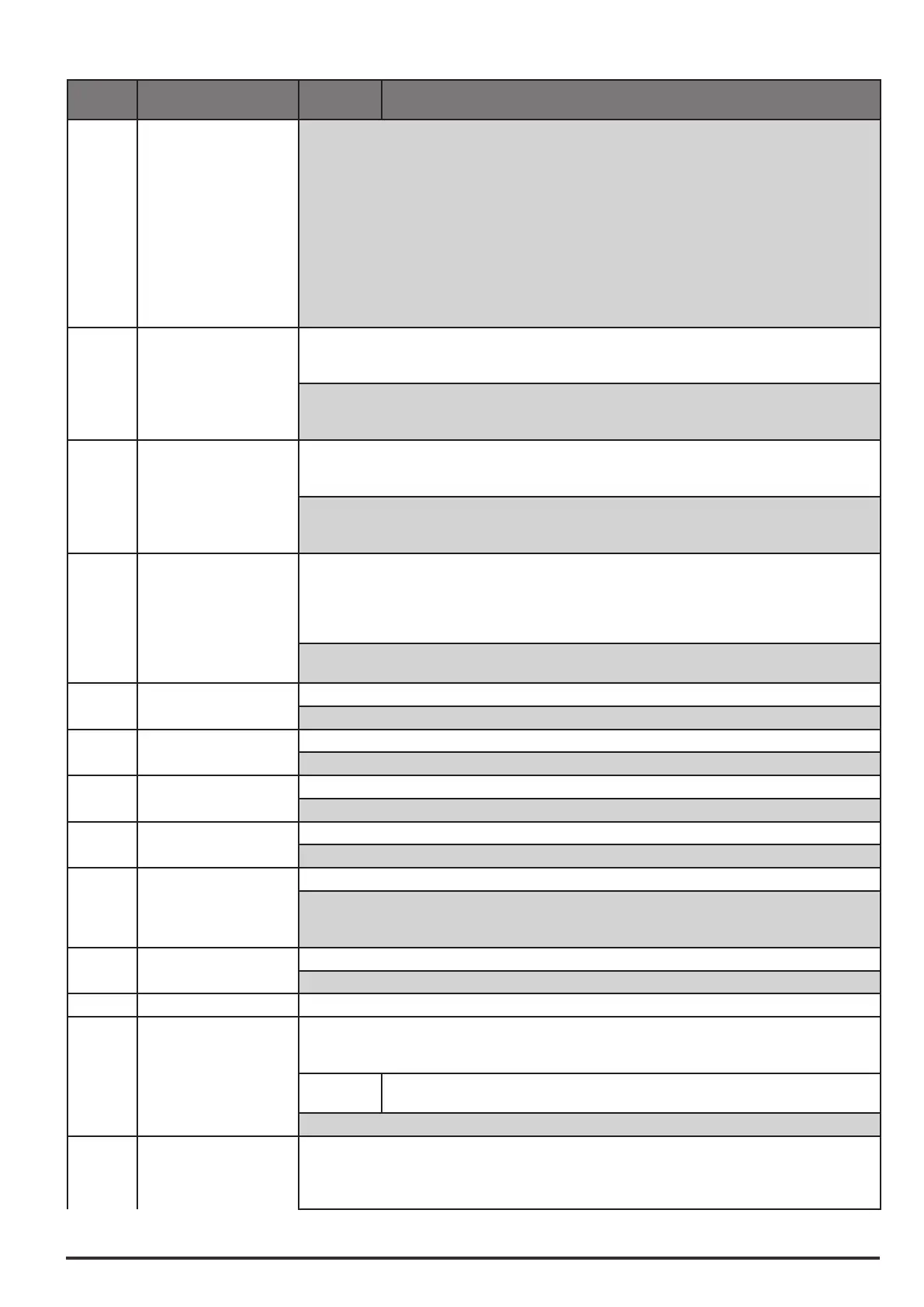ADV200 • Troubleshooting 181
Code Errormessageshownon
thedisplay
Sub-code Description
Solution:
- Check encoder wiring for integrity.
- Check that the encoder is connected to the power supply.
- With the drive disabled, turn the motor clockwise (seen from the motor shaft side). A positive value must
be displayed.
- If the value does not change or values are indicated randomly, check the encoder power supply and
cables.
- If the value displayed is negative, invert the encoder connections. Change channel A+ and A- or B+ and B-.
- Check that the encoder electronics are consistent with those of the relative expansion card.
- Generated in case of an encoder fault. Each type of encoder generates a “Loss of feedback” alarm differ-
ently. See parameter 2172 SpdFbkLosscode for information about the cause of the alarm and chapter C.1
Speed fbk loss alarm.
23 Overspeed
Condition:Motor overspeed alarm.
The motor speed exceeds the limits set in the PAR 670 Speedreftoplimand PAR 672 Speedrefbottom
limparameters.
Solution:
- Limit the speed reference.
- Check that the motor is not driven in overspeed during rotation.
24 Speedrefloss
Condition:Speedreferencelossalarm;occurs if the difference between the speed regulator reference
and the actual motor speed is more than 100 rpm. This condition occurs because the drive is in the current
limit condition. It is only available in the Flux Vect OL and Flux Vect OC mode.
Solution:
- Check the drive load conditions
- Check the number of encoder impulses
25 Emgstopalarm
Condition:Emergency stop alarm.
The Stop key on the keypad was pressed with the PAR 1008 Stopkeymodeparameter set to
EmgStop&Alarm.
Active in remote control mode (PAR 1012=1) both by using “Terminals” command or “Digital” commands
and, in local control mode (PAR 1012=0) by using “Terminals” command.
Solution:
Eliminate the reason for which the Stop key on the keypad was pressed and reset the drive.
26 Powerdown Condition:The drive was enabled with no supply voltage at the power section.
Solution: Check the drive power supply
27 ExtIOfault Condition:Communicationfaultwiththeexternalmodule.
Solution:See paragraph “C-2 “ExtIO fault” Alarm” on page 190
28 FastLinkfault Condition:FastLinkcommunicationfault
Solution:See paragraph “C-3 “Fastlink” Alarm” on page 191
29 Brakefault Condition:Incorrectsettingofbrakecontrolfunctionparameters.
Solution:Seemenu22.13-FUNCTIONS/BRAKECONTROL
30 MotorpreOT Condition:Motor overtemperature prealarm. % value of threshold compared to PAR 4532 MotorOTthr,
Solution:
-Valuesettoolowfordutycycle
-Heavydutycycle
31 Motphaseloss Condition:Outputphaseloss.
Solution:CheckDrive/motorconnection.
32
NotUsed2
33...40
Plc1fault
...
Plc8fault
Condition:Enabled application developed in the IEC 61131-3 environment has found the conditions for
generating this specific alarm to be true. The meaning of the alarm depends on the type of application. For
more information, refer to the documentation concerning the specific application..
XXXXH-X The XXXXH-X code indicates the reason for the error: make a note of this to discuss it with
the service centre.
Solution:Refer to the documentation concerning the enabled application.
41 Watchdog
Condition:may occur during functioning when the watchdog protection of the micro is activated; the alarm
is inserted in the alarm list and alarm log. After this alarm:
- the drive automatically runs a reset
- motor control is not available.
