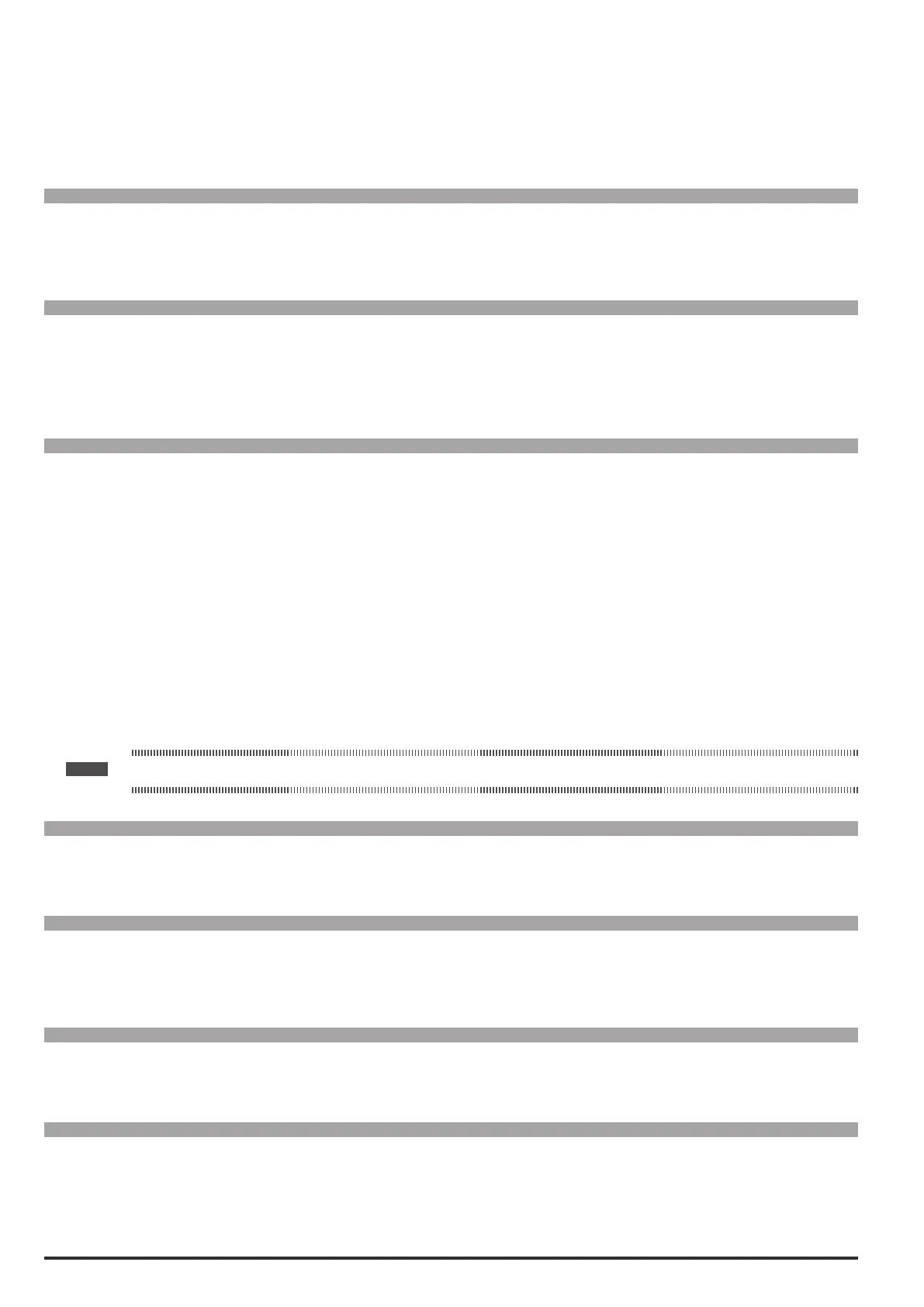22 ADV200 • Functions description and parameters list
hours (time drive enabled).
In this phase a message is displayed informing you that the period of forced enabling time is about to expire.
At the rst power-on after the 200 hours an alarm is generated and the application does not start.
Please contact Gefran for the numerical value of the key.
Menu PAR Description UM Type FB BIT Def Min Max Acc Mod
4.14 574 Startupdisplay INT16 -1 -1 20000 ERW FVS
This is used to set the parameter that will be displayed automatically at drive power-on. Entering the value -1
(default), the function is disabled and the main menu is displayed at power-on.
Menu PAR Description UM Type FB BIT Def Min Max Acc Mod
4.15 576 Displaybacklight BIT 0 0 1 ERW FVS
Enabling of the backlight on the drive display.
If set to 0 the display backlight will go off when the drive has been on for three minutes.
If set to 1 the backlight will stay on for as long as the drive is powered.
Menu PAR Description UM Type FB BIT Def Min Max Acc Mod
4.16 578 Languageselect ENUM English 0 9 RWZ FVS
Setting of the drive programming language.
0 English
1 Italian
2 French
3 German
4 Spanish
5 Polish
6 Romanian
7 Russian
8 Turkish
9 Portuguese
Note ! The LoadDefaultcommand (par. 580) does not modify this parameter.
Menu PAR Description UM Type FB BIT Def Min Max Acc Mod
4.17 580 Loaddefault BIT 0 0 1 RWZ FVS
Transfers the standard factory settings to the drive memory (“Def” column in the parameters table).
Menu PAR Description UM Type FB BIT Def Min Max Acc Mod
4.18 590 Savepartokeypad BIT 0 0 1 RW FVS
Transfers the parameters currently stored in the drive and saves them in the keypad memory (See ADV200
Quick Start manual, chapter 6.8).
Menu PAR Description UM Type FB BIT Def Min Max Acc Mod
4.19 592 Loadparfromkeypad BIT 0 0 1 RWZ FVS
Transfers the parameters from the keypad memory to the drive (See ADV200 Quick Start manual, chapter 6.9).
Menu PAR Description UM Type FB BIT Def Min Max Acc Mod
4.20 594 Keypadmemoryselect UINT16 1 1 5 ERW FVS
Selection of the area of the keypad memory to which to transfer and save the parameters stored in the drive.
