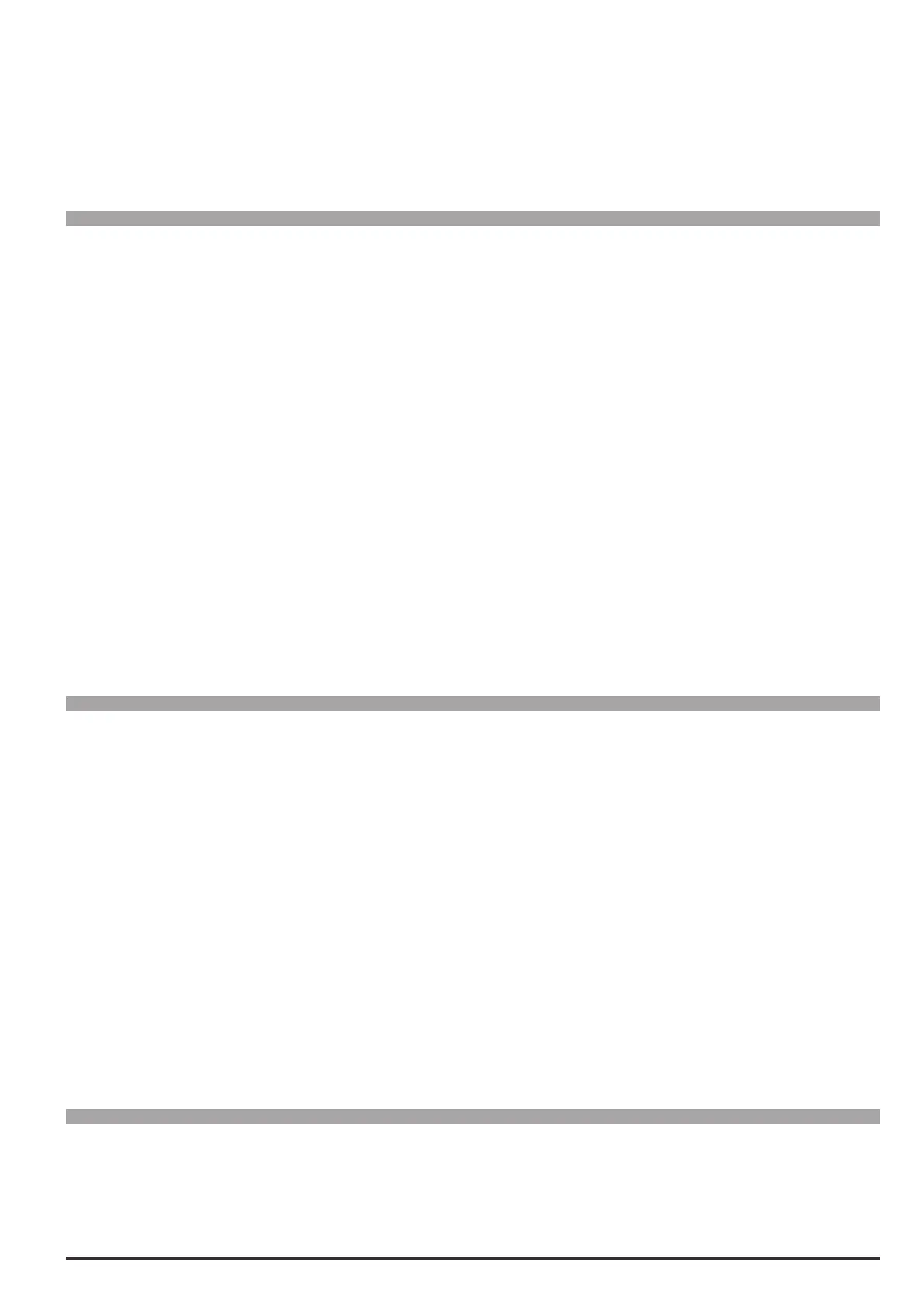ADV200 • Functions description and parameters list 21
for 1 minute every 5 minutes.
• (synchronous motor control) the drive can supply 200% of the rated current for 3 seconds and 160% for 1
minute every 5 minutes,
Select Lightduty to enable the drive to deliver a current of 110% of the rated current for 1 minute every 5
minutes.
Menu PAR Description UM Type FB BIT Def Min Max Acc Mod
4.11 568 Switchingfreqmode ENUM Costant 0 1
ERWZS
FVS
Setting of the switching frequency operating mode.
The factory switching frequency setting is 4 kHz for motors between 2.2 kW and 37 kW (the factory switching
frequency setting for smaller drives is 8kHz); this value may result in increased noise. Setting a higher switch-
ing frequency will increase drive losses and thus increase the heatsink temperature, but it will also reduce
noise. To combine the advantages of both settings, with the ADV drive the heatsink temperature can be control-
led by reducing the switching frequency if it increases.
0 Costant
1 Variable
If set to Constant, the switching frequency is xed and set with the Switchingfreqmode parameter according
to the size of the drive. If the selected switching frequency is higher than the default value, the drive output cur-
rent is derated.
If set to Variable, the switching frequency is set to 8 kHz (for sizes between 2.2 kW and 37 kW / lower values
are dened for more powerful drives) and the drive heat sink temperature and output frequency values are also
controlled. If the heat sink temperature exceeds a given threshold (which depends on the size of the drive) or
the output frequency falls to less than 5 Hz, the switching frequency is automatically reduced to 4 kHz (again
considering sizes of between 2.2 kW and 37 kW), to avoid any derating of the output current value. (When the
output frequency exceeds 7 Hz the switching frequency is brought back to 8 kHz). The switching frequency is
reduced in a single step.
WiththissettingtheswitchingfrequencyvalueselectedintheSwitchingfrequencyparameterisinef-
fective.
Menu PAR Description UM Type FB BIT Def Min Max Acc Mod
4.12 570 Password UINT32 0 0 99999 ERW FVS
You can enter a password to protect the parameters from unauthorized tampering: the password can consist
of a combination of a maximum of any 5 gures that can be selected by the user. All parameters are locked,
except this one and Saveparameters.
After entering the password, press the E key once to enter it into the memory and again to enable it (= Enabled
is displayed to indicate that the password is enabled).
So that the password remains valid even after switching the unit off and then switching it back on, save it using
the Saveparameters command.
When the password is enabled any attempts to modify a parameter are blocked and the Passwordenabled
message is displayed.
To disable the password, enter the Password parameter (572) in the DRIVECONFIG menu.
Check that the password is enabled (Enabled), press E and enter the combination of gures that make up the
password.
Press E again. A message is displayed telling you the password is no longer enabled (Disabled).
To make sure the password continues to be disabled even after switching the unit off and then switching it back
on, save this conguration using the Saveparameters command.
When an incorrect password is entered, the Password wrong message is displayed
Menu PAR Description UM Type FB BIT Def Min Max Acc Mod
4.13 572 Applicationkey UINT32 0 0 4294967295 ERW FVS
This parameter can be used to enter the key for enabling the PLC application.
You may need to enter a key to denitively enable some PLC applications. Please contact Gefran for details
about which PLC applications require the key.
If executing an application that envisages a key verication and the key is incorrect, enabling is forced for 200
