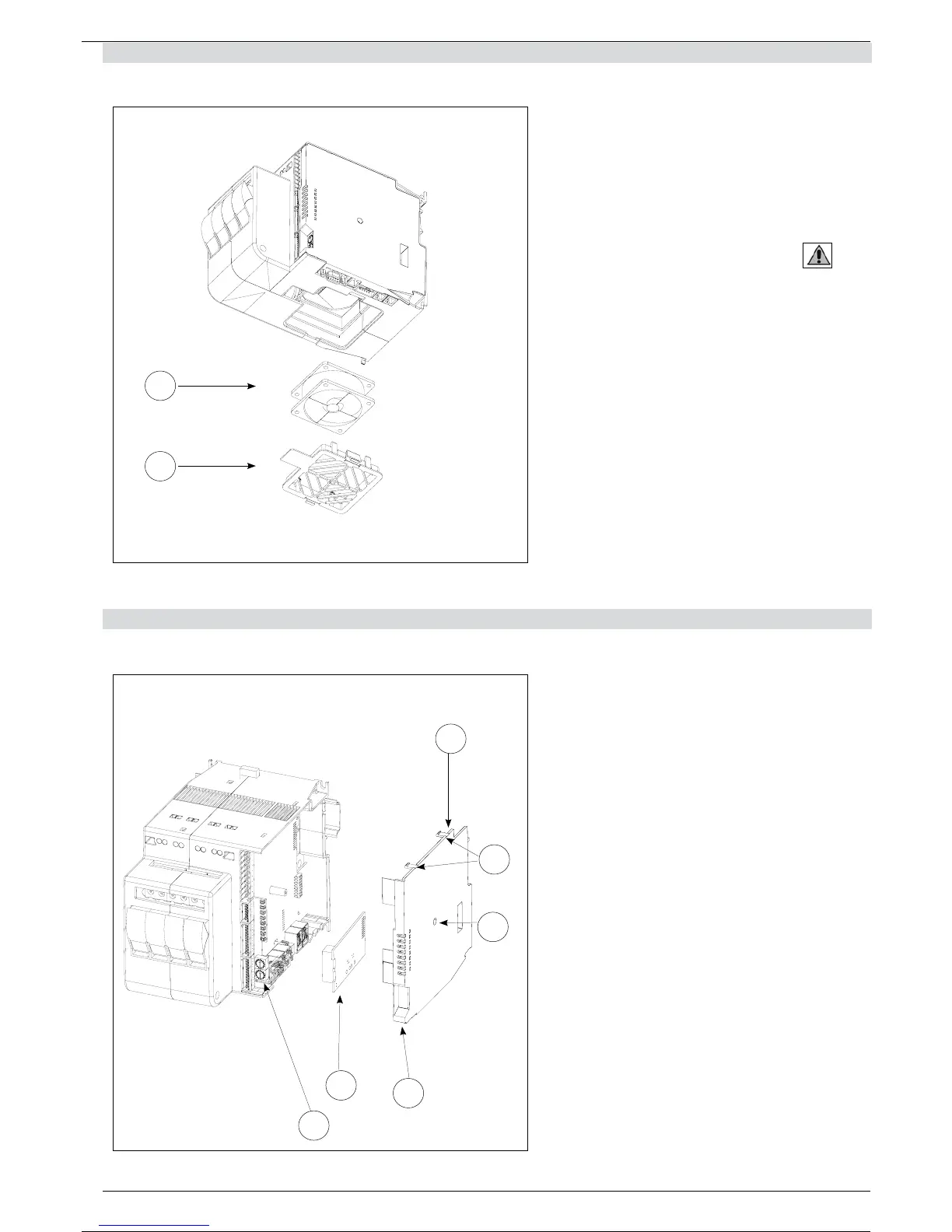9
80395G_MHW_GFX4_09-2010_ENG
Do as follows::
a Unscrew screw 16
b With a screwdriver, gently apply leverage at
points 18
c Remove cover 17
d Place interface board 19 on the connectors
on board 21
e Remove pre-broken parts 20 on cover 17
based on the type of interface installed
f Reposition cover 17 in its housing
g Tighten screw 16
16
17
18
19
20
21
15
14
Figure 10
Figure 11
2.8
