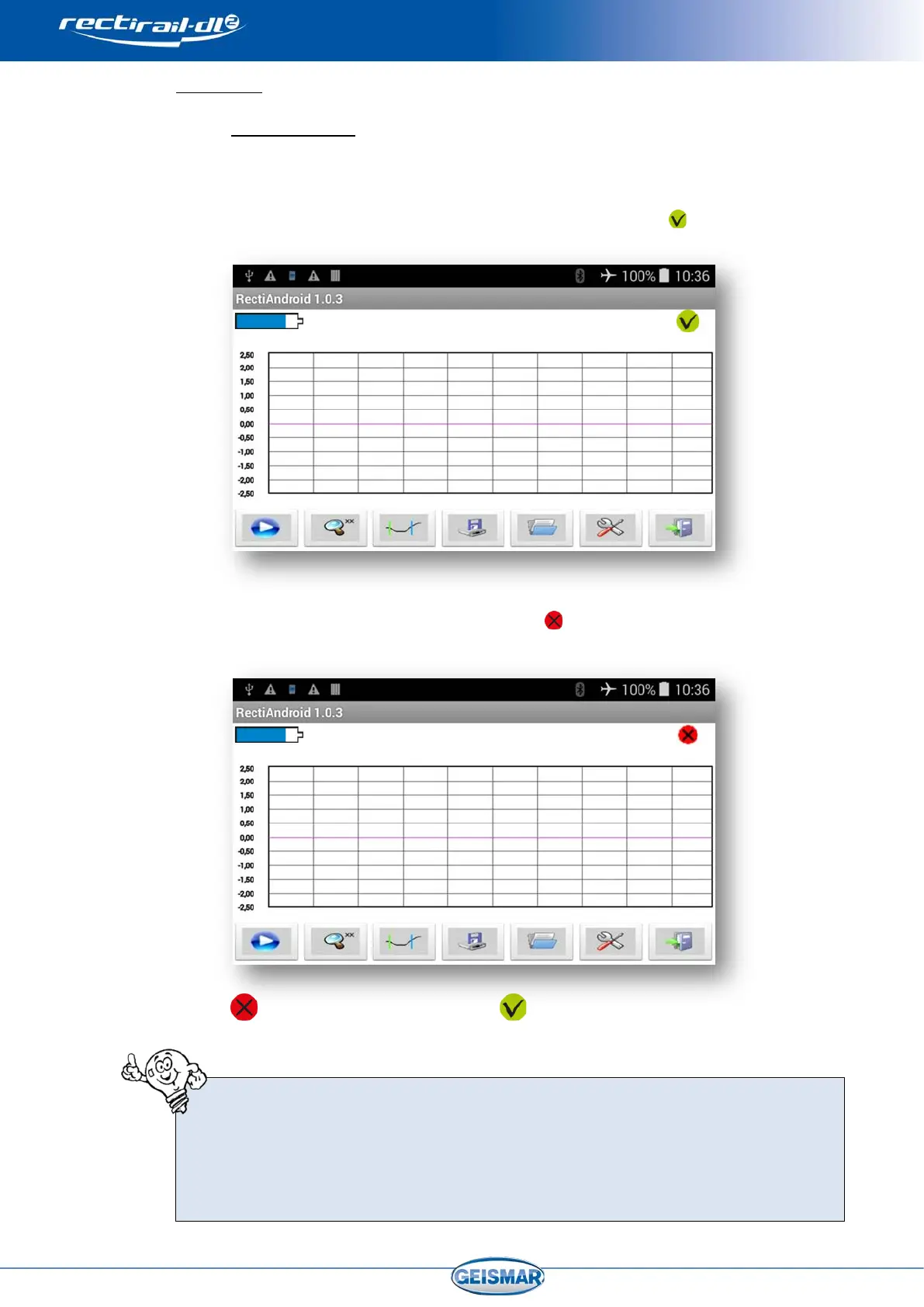MU-A-RectiRail DL2-rev01a-Gb 15 / 44
4.4 Connection
4.4.1 Connection status
On starting, the software automatically connects to the RectiRail DL2 with
which it is paired.
Proper connection status is given by the connection icon: .
If, during use or on starting the
RectiAndroid
software, the connection icon turns red such as shown below, this means
that the connection either failed or could not be initialised:
NOT CONNECTED CONNECTED
On starting the software, a message stating that the version of the software
installed in the rule is an “old” version may be displayed: this will not prevent
the rule from being used.
However, some functions may not be available. Please contact your Geismar
representative should you have any queries.
