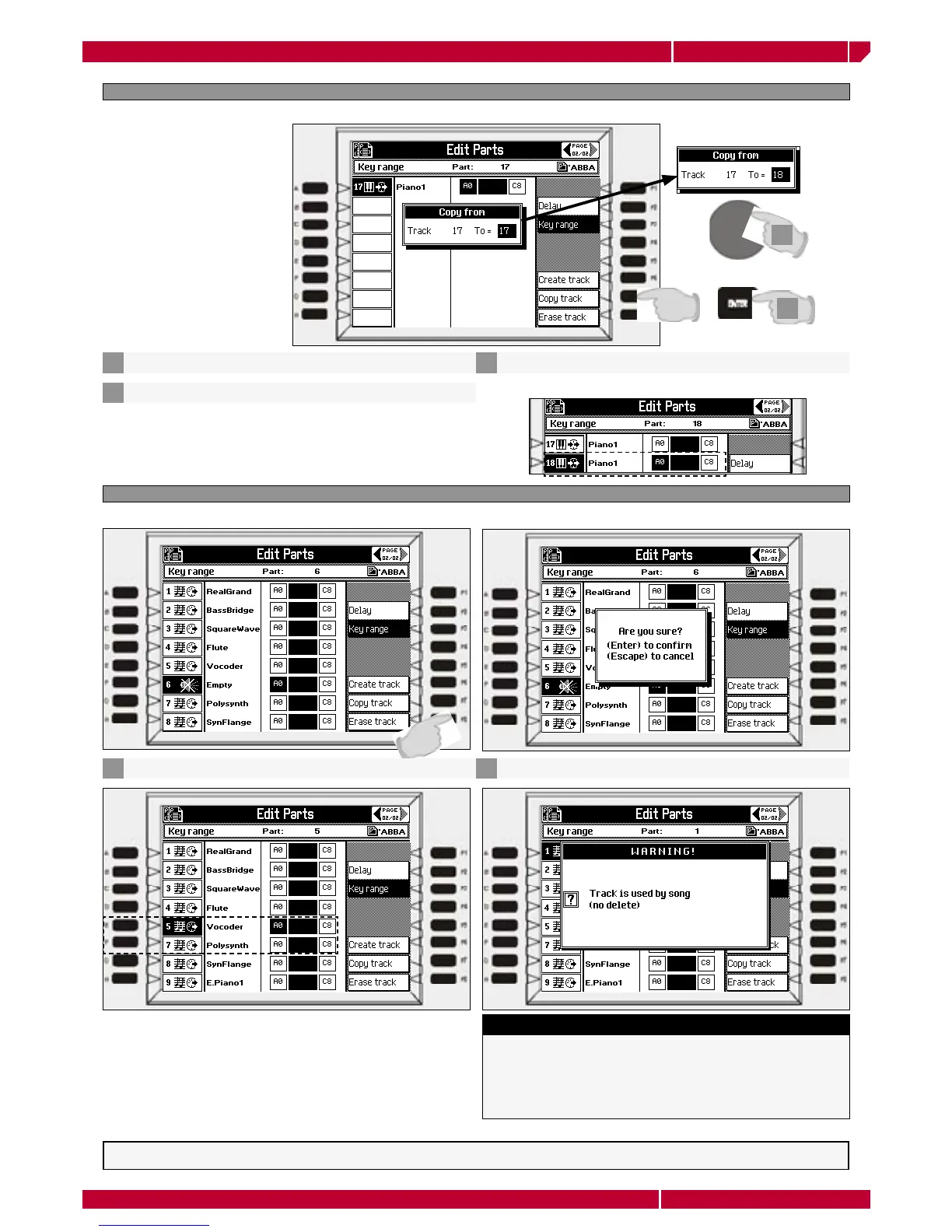owner's manual
genesys xp
To use the genesys xp as a stand alone unit Page33
2
3
F7 COPY TRACK
This function fast copies all the control parameters from one track to another.
Press the function button F7 COPY TRACK
1
Select the track you want to copy by rotating the DIAL
2
Press ENTER to confirm
3
The copied track is now available in the song.
F8 ERASE TRACK
This function deletes a selected track from a song
Press the function button F8 ERASE TRACK
1
Press ENTER to confirm
2
The selected track 6 is now deleted from the song
WARNING!
This function (like the CREATE and COPY track), affects only
the EMPTY track and the PLAY track (the track assigned to
a MIDI control). infact, trying to erase a track controlled by
the sequencer a message like the present is showed in the
screen. For further information please refer to the next chapter
DESCRIPTION: TRACK STATUS.
NOTE: The functions CREATE, COPY and ERASE TRACK do not need to be stored in the song performance.