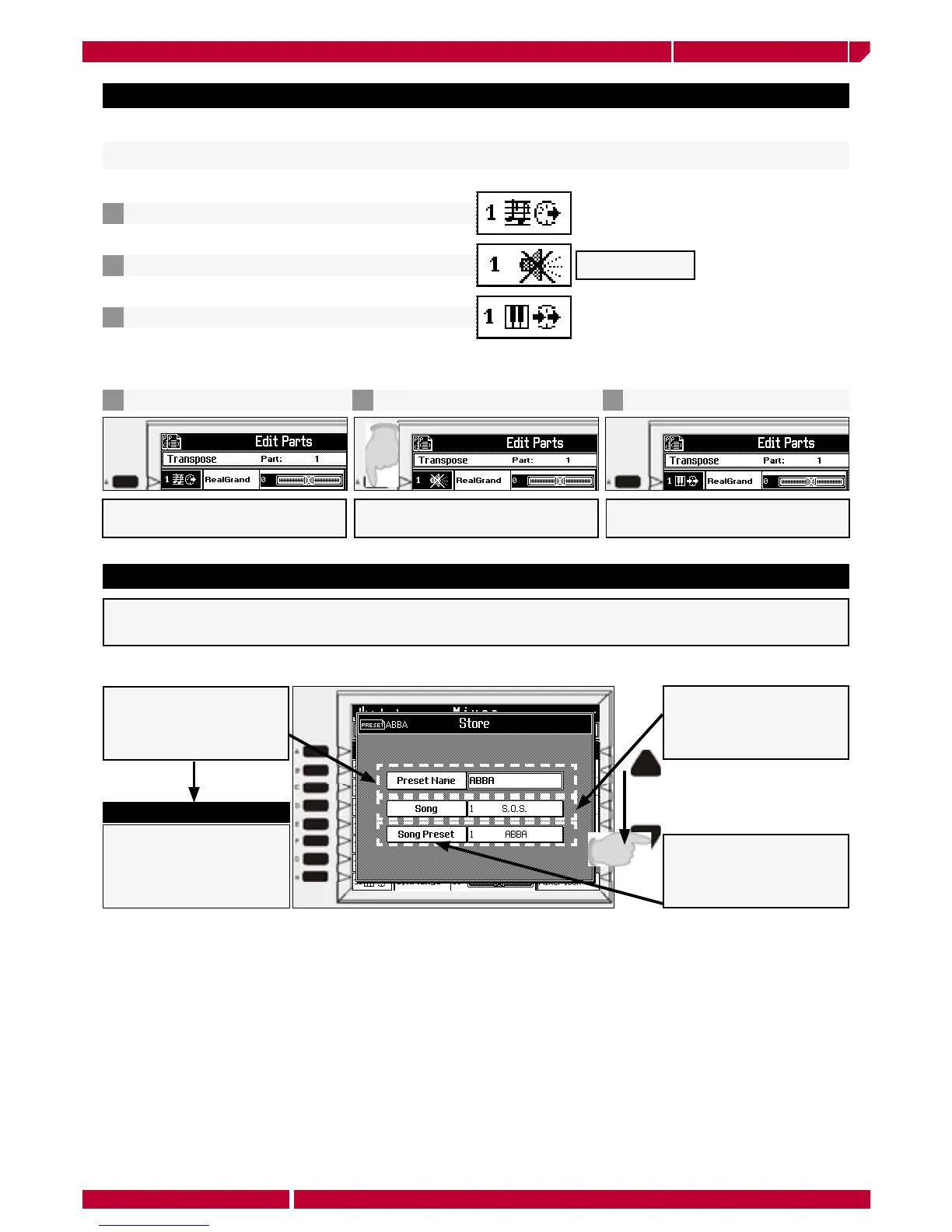Descriptions: THE TRACK STATUS
We have often used the term TRACK in this chapter. Now we put on focus the different status of a track.
DEFINITION: In the Genesys xp architecture is called TRACK the structure who control the sounds and all their related
parameters
A track may have three different status:
Controlled by the sequencer
1
Empty (it contains no data)2
Controlled by an external MIDI keyboard3
The status of each track can be easily changed by pressing the relative function button:
Select a track1
Track muted
Current status: the track is controlled by
the sequencer
Press the function button A2
Now the track is in MUTE status
Press again the function button A3
The track can be played by an external
MIDI keyboard.
DEFINITION: the structure which controls all the parameters related to a song (sounds, effects,
levels, pan, etc.) is called SONG PERFORMANCE
Description: THE STORE PERFORMANCE
Each time the STORE button is pressed in song edit condition a screen like the following appears on the display:
WARNING!
This is a very important field
because its content is taken
by the DB SCAN function to
assign the ARTIST field in the
DB list.
The Preset Name is the
song performance name.
You can type in this field
the name you prefer.
SONG is the location
(from 1 to 64) where a
song performance can be
memorized.
Up to 8 different song
performances can be
stored in a song