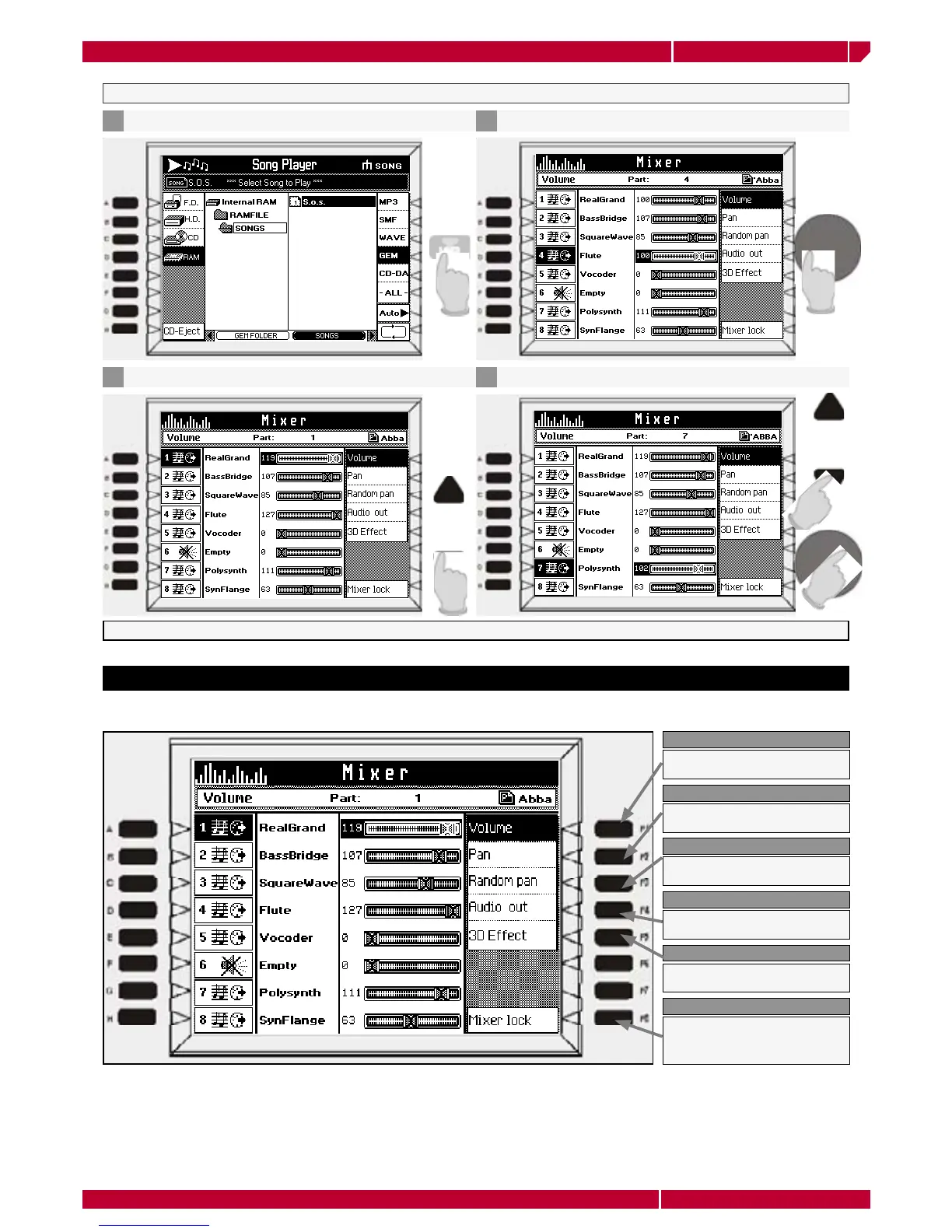owner's manual
genesys xp
To use the genesys xp as a stand alone unit Page35
Select a Song in the RAM then press the button MIXER
1
To modify the volume levels in a song
Select a track with the UP/DOWN CURSOR buttons
2
Edit the volume level by rotating the DIAL
3
repeat the operation as many time as you need
4
Once the volume editing is completed press the STORE button, then ENTER to confirm.
Description: MIXER PAGE
Set the volume level of each
track.
F1 VOLUME
Set the pan level of each
track.
F2 PAN
Assign a programmable value
of random pan.
F3 RANDOM PAN
Assign the audio auxiliary out
to the tracks
F4 AUDIO OUT
Access the 3D effect control
menu
F5 3D EFFECT
exclude the mixing level
from the song performance
recalling
F8 MIXER LOCK