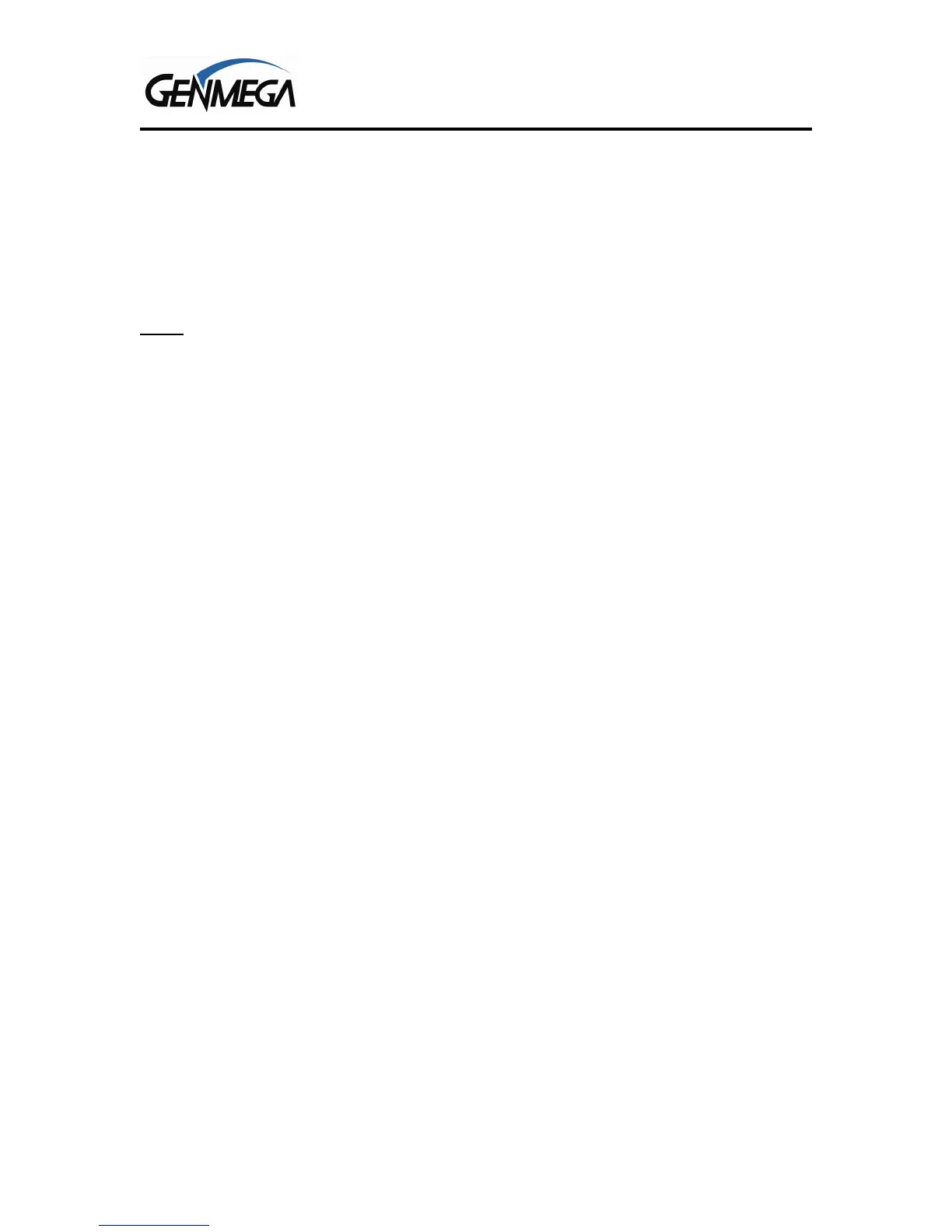Operator Manual
Programming 3.10 © Genmega 2011
3.2.6 HEALTH CHECK MESSAGE
Health Check is an option that will send a system status signal to your processor at a set interval.
Check with your dealer or processor to determine if they are prepared to receive this type of
messaging.
To Enable, simply access the menu from Host Setup. Use the Host Send button to enable or
disable the feature and the Message Send Interval button to set how often the machine will
broadcast its status (in hours).
NOTE
: When using Standard 1 processing mode, an option for ‘Extended Health Check’ may
appear. This option is for 4 cassette dispensers and is not used in the G2500™