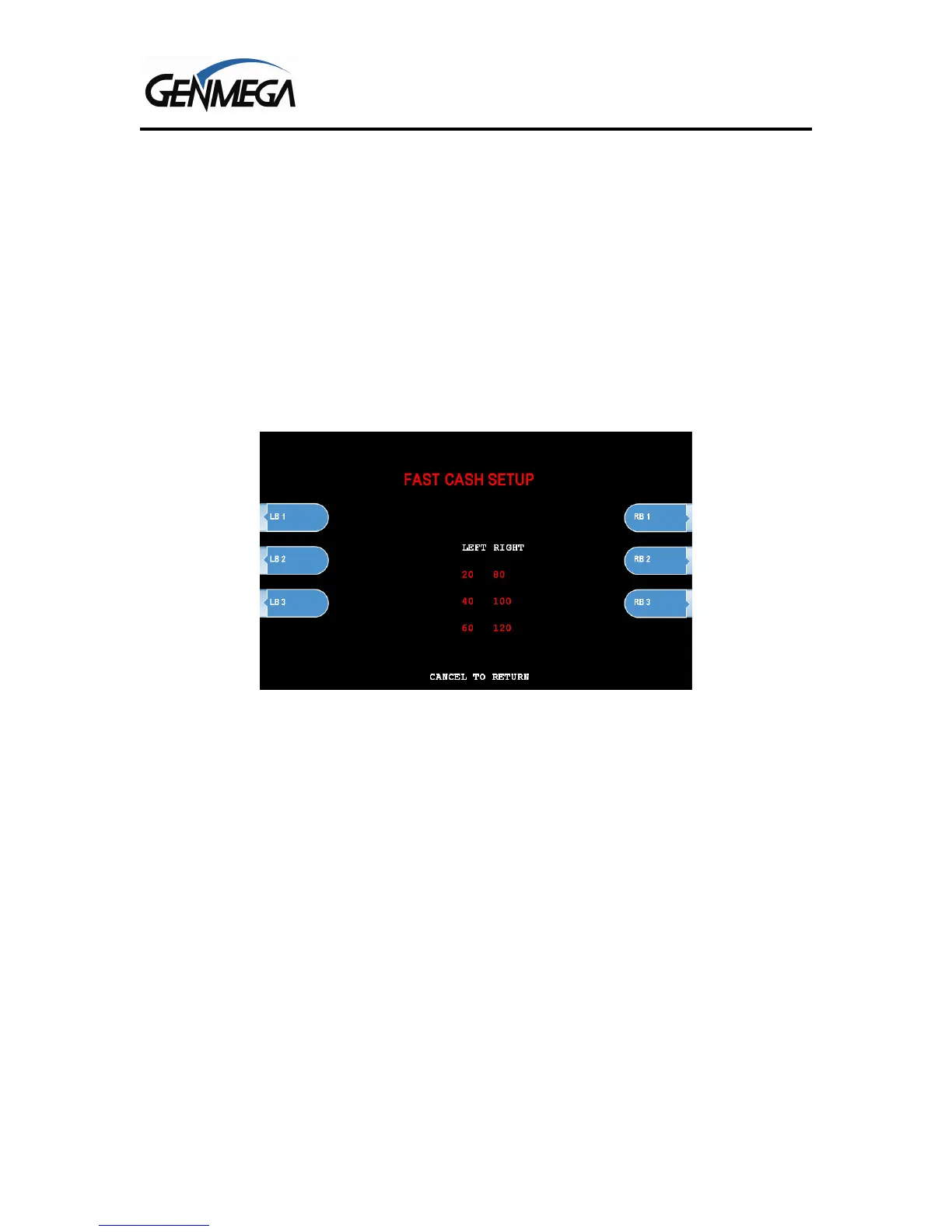Operator Manual
Programming 3.34 © Genmega 2011
3.5.3 FAST CASH
Fast Cash amounts are presented to the customer if they choose a Withdrawal transaction.
These amounts appear on screen as an easy method of selecting how much cash they wish to
withdraw for that transaction. The amounts must be multipliers of the denomination amount.
For Example:
If your dispensing $10 bills then you can use $10, $20, $30, $40, $50 etc.
If your dispensing $20 bills then you can use $20, $40, $60, $80, $100 etc.
To set the fast cash amounts, select Fast cash from the Transaction Setup menu and then
choose from the 6 possible keys to program. Select a button and then enter the value from the
main keypad. Press Enter to confirm the setting.