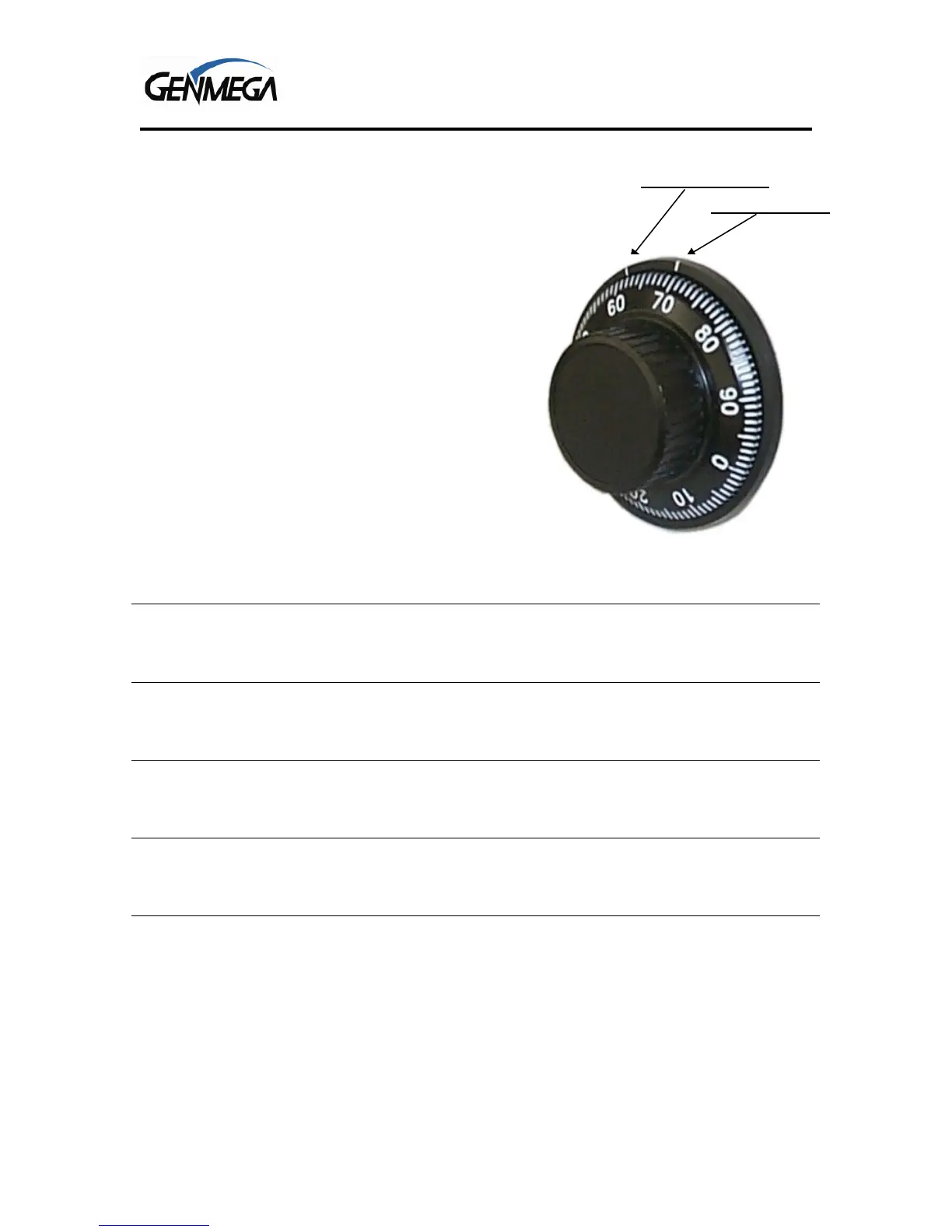Operator Manual
Operation 4.5 © Genmega 2012
4.1.5 Operating and Changing the Combination Lock (non-electronic)
Before operating the lock or changing the combination,
READ THE INSTRUCTIONS THOROUGHLY.
At the top of the dial ring, an index is provided for normal
dialing and opening. At the side of the opening index
(11 o'clock), a changing index is provided for use only
when setting a new combination.
This is a precision lock; therefore, extreme care must be
used to align the combination number with the index.
Turn the dial slowly and steadily. If after turning the
correct number of revolutions, any number is turned
beyond the index, the entire series of combination
numbers must be re-dialed. DO NOT TURN BACK TO
REGAIN A PROPER ALIGNMENT WITH THE
NUMBERS. Each time a selected number is aligned
with the opening index, a revolution is counted.
Please contact your distributor or consult
manufacturers lock manual for default lock combination
Step 1
Turn the dial to the LEFT, stopping when the first number is aligned with the opening index, the
FOURTH time.
Step 2
Turn the dial to the RIGHT, stopping when the second number is aligned with the opening index,
the THIRD time.
Step 3
Turn the dial to the LEFT, stopping when the third number is aligned with the opening index, the
SECOND time.
Step 4
Turn the dial slowly to the RIGHT until the bolt retracts.
TO LOCK
Turn dial to the LEFT at least four full revolutions.
!!! WARNING !!!
Before closing the vault door, try the new combination several times using the opening index.
Changing Index
Opening Index