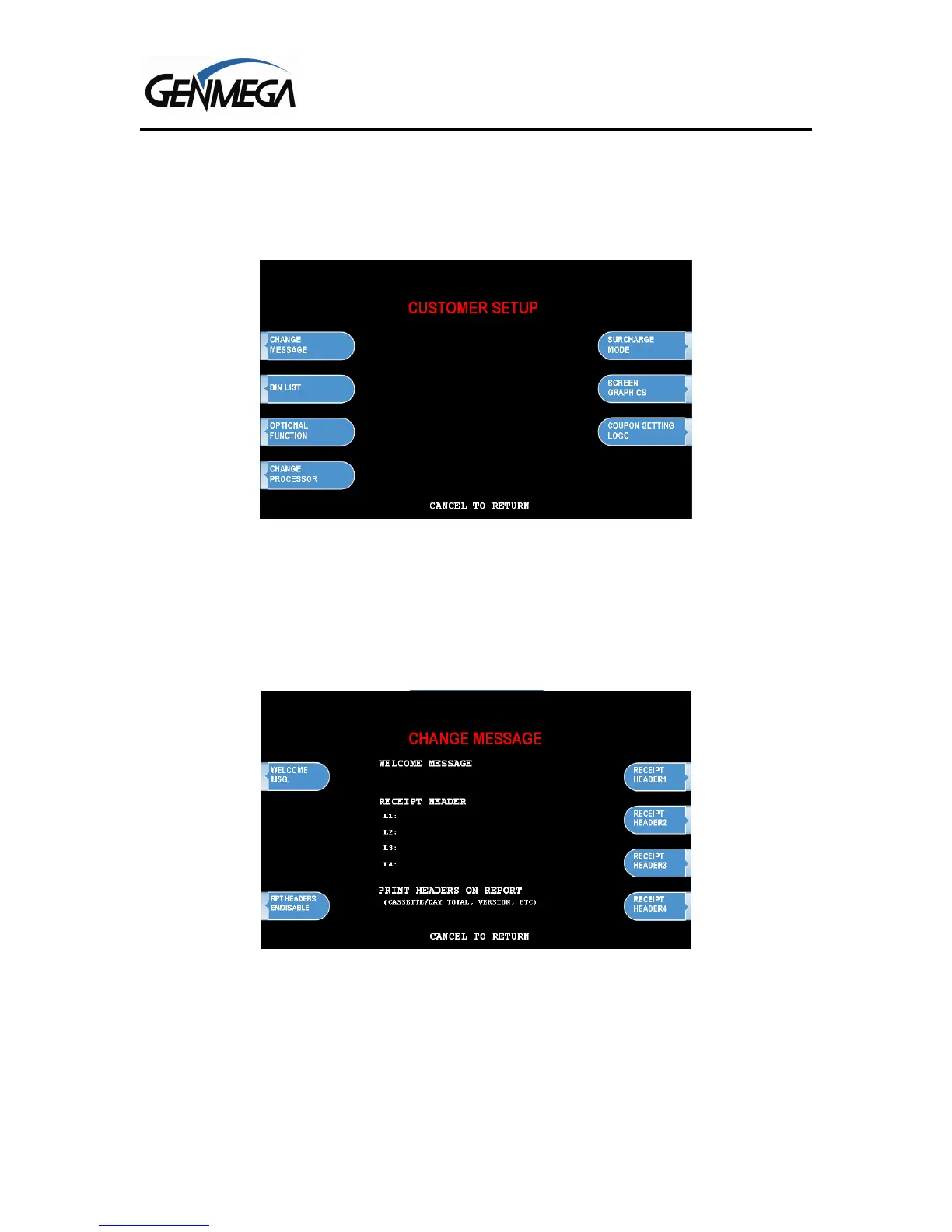Operator Manual
Programming 3.23 © Genmega 2011
3.4 CUSTOMER SETUP MENU
The Customer Setup menu controls surcharge information, BIN lists, receipt options,
advertisements and keypad lighting.
3.4.1 CHANGE MESSAGE
The Messaging options for the ATM are a welcome message and a receipt header message.
The Welcome message allows line of 35 characters, which will appear at the top of the main
screen (above the center graphic). The receipt header is up to 4 lines of 25 characters, which will
appear at the top of each receipt.