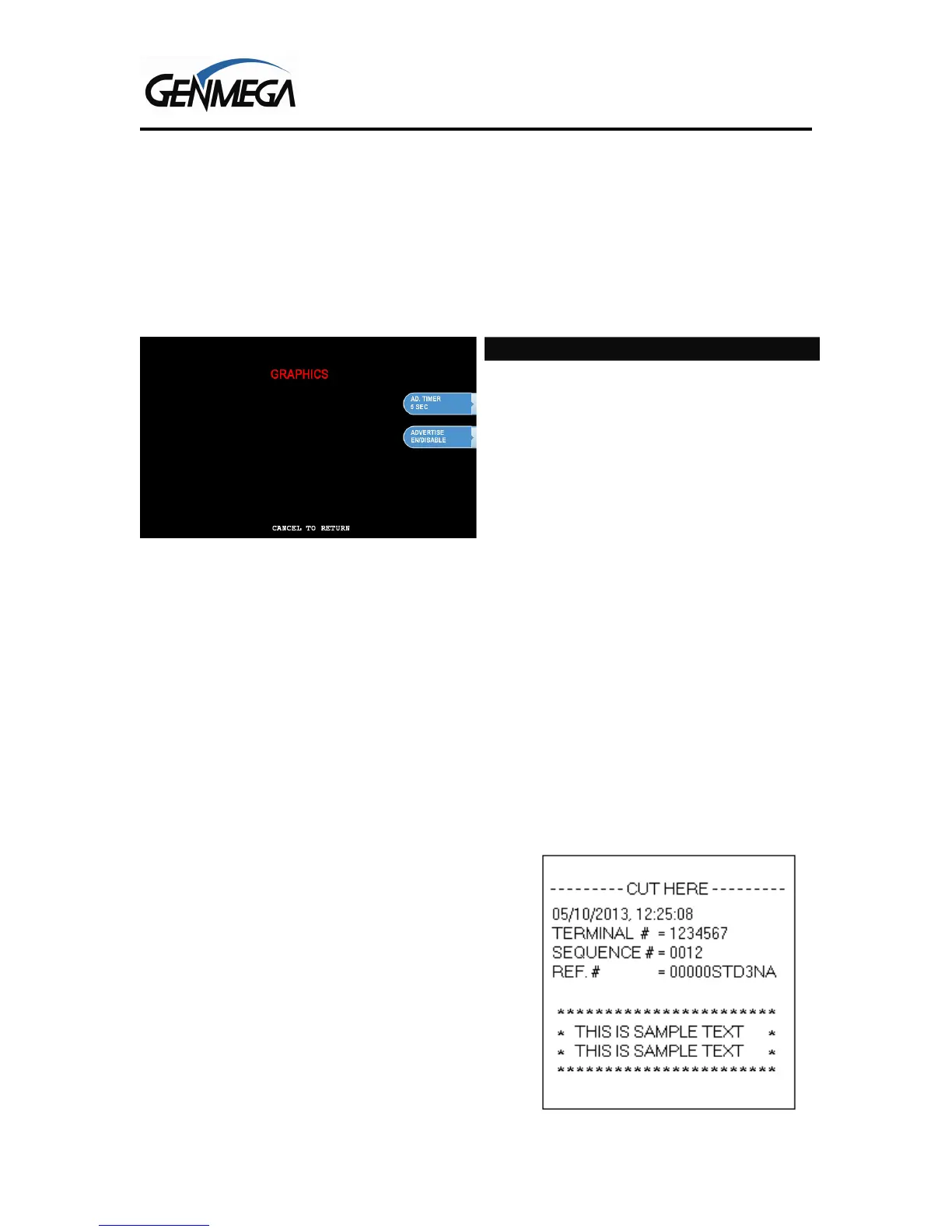Operator Manual
Programming 3.30 © Genmega 2011
3.4.6 GRAPHICS
The Genmega G2500™ is capable of displaying up to 8 customized graphic screens. These
graphic files are created on a computer and then downloaded into the ATM either directly at the
ATM using a SDRAM card or by using the Genmega Remote Management Software (RMS).
When the advertisements are loaded and enabled they will rotate in order while the ATM is
waiting for a transaction and also while the transaction is processing. There is a timer, which
allows you to set a delay before switching to the next graphic screen. Please see Appendix D at
the end of this manual for detailed instructions for creating advertisements.
Step 1
Enter the Graphics menu and choose
“Advertise” enable or disable each loaded
graphic.
3.4.7 RECEIPT GRAPHICS
The Genmega G2500™ is available with an optional 3” printer which is capable of displaying a
graphic on the receipt. (the standard 2” printer cannot display graphics)
See the Appendix D section at the back of this manual for instructions on loading receipt
graphics.
Up to 4 separate text coupons can be programmed however only one will print on the bottom of
each receipt at a time. If more than one coupon is programmed, then they will rotate through the
coupons with each transaction beginning with the first.
Each coupon appears at the bottom of each receipt below a dashed line (see coupon sample).
The coupon contains:
- The current ATM date and time.
- The ATM Terminal ID number.
- Sequence number (journal)
- Reference number
(generated number unique to that ATM)
- 2 lines of custom text, 25 characters per line
.