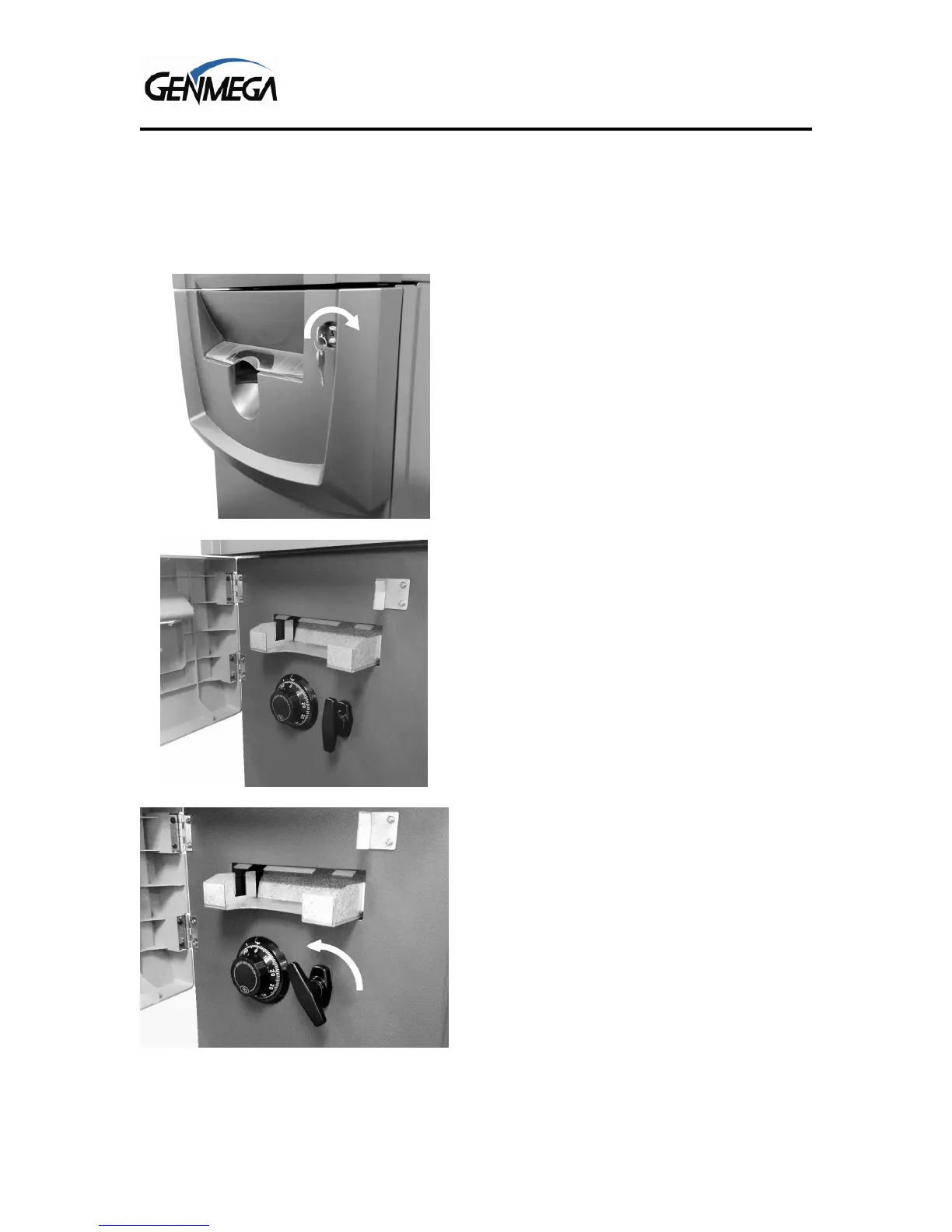Operator Manual
Operation 4.1 © Genmega 2012
OPERATION
4.1 OPENING AND CLOSING
4.1.1 Opening the Security Door
Step 1
Turn the vault bezel key clockwise to open the
lower vault bezel. The key will remain in the lock
after you turn it.
Step 2
To unlock the Dial or optional Electronic Lock (see
the manufacturers lock manual included in the
open me first box for default combination) and
then refer to Section 4.1.6 for lock instructions
Step 3
Turn the security Door Handle counter-clockwise;
then pull the security door to open.
