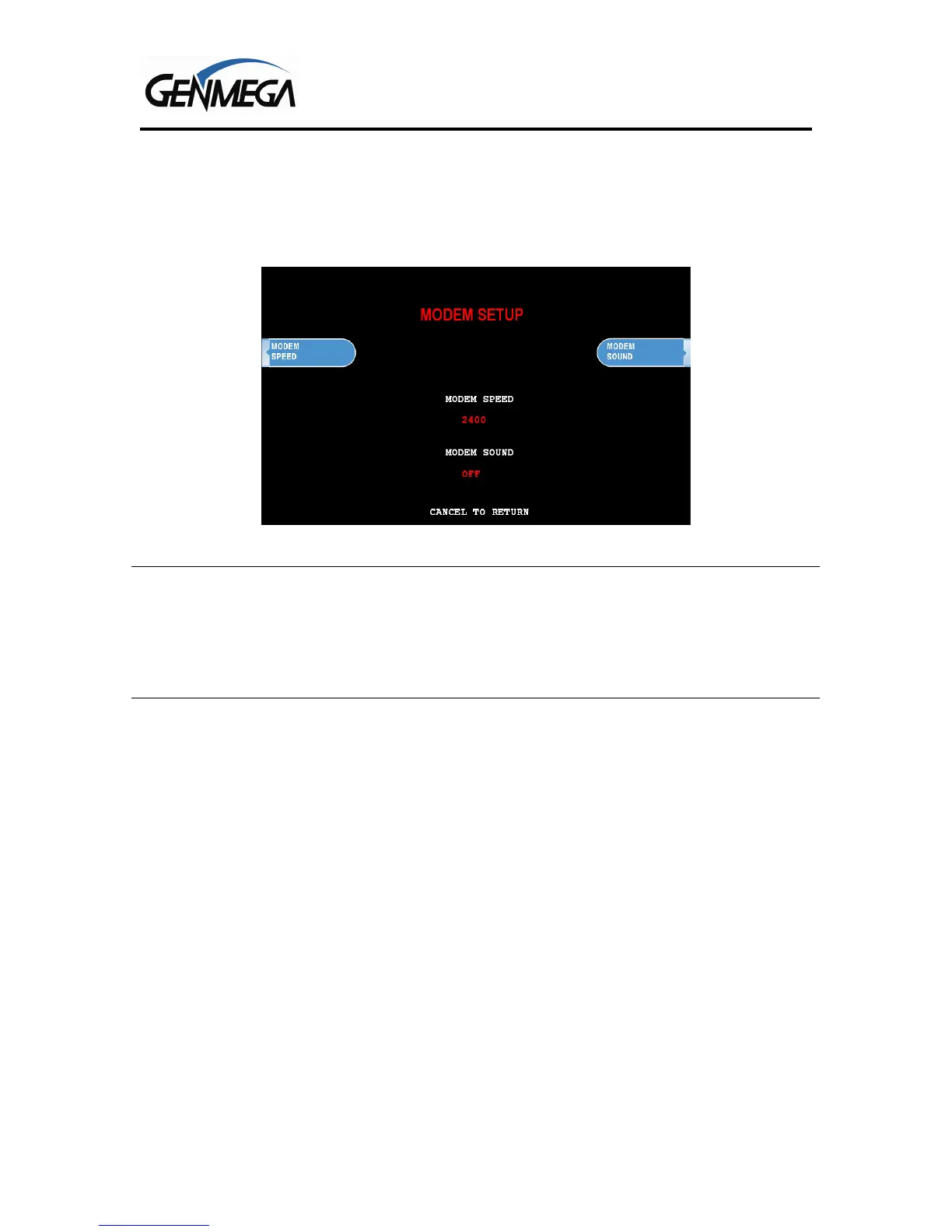Operator Manual
Programming 3.20 © Genmega 2011
3.3.6.2 MODEM SETUP
The Genmega G2500™ series use an onboard 56K modem. The modem is preset at the factory
for optimal use. Changing these settings can cause your machine to not communicate or may
slow communication speeds. Do not make changes to the modem settings.
MODEM SPEED
This sets the speed at which the modem will begin communication with the host. The default
speed is 2400. Most processors are only using 2400 baud modems, so setting this value higher
may not increase modem performance.
Available settings : 1200, 2400
MODEM SOUND
This feature is not active on this machine, toggling the option from ON to OFF will have no effect.
3.3.6.3 ATM TCPIP SETUP
See page 3.35
3.3.6.4 MCR (Card Reader) SETUP
The Genmega G2500™ can be equipped with an optional EMV compliant card reader. If the
setting is not correct, the card reader will not work at all. After setting the MCR to the appropriate
type reader, back out of the menus and then reboot the machine for the changes to take effect.
Since these different card readers use alternate ways to communicate, it’s necessary to reboot.
