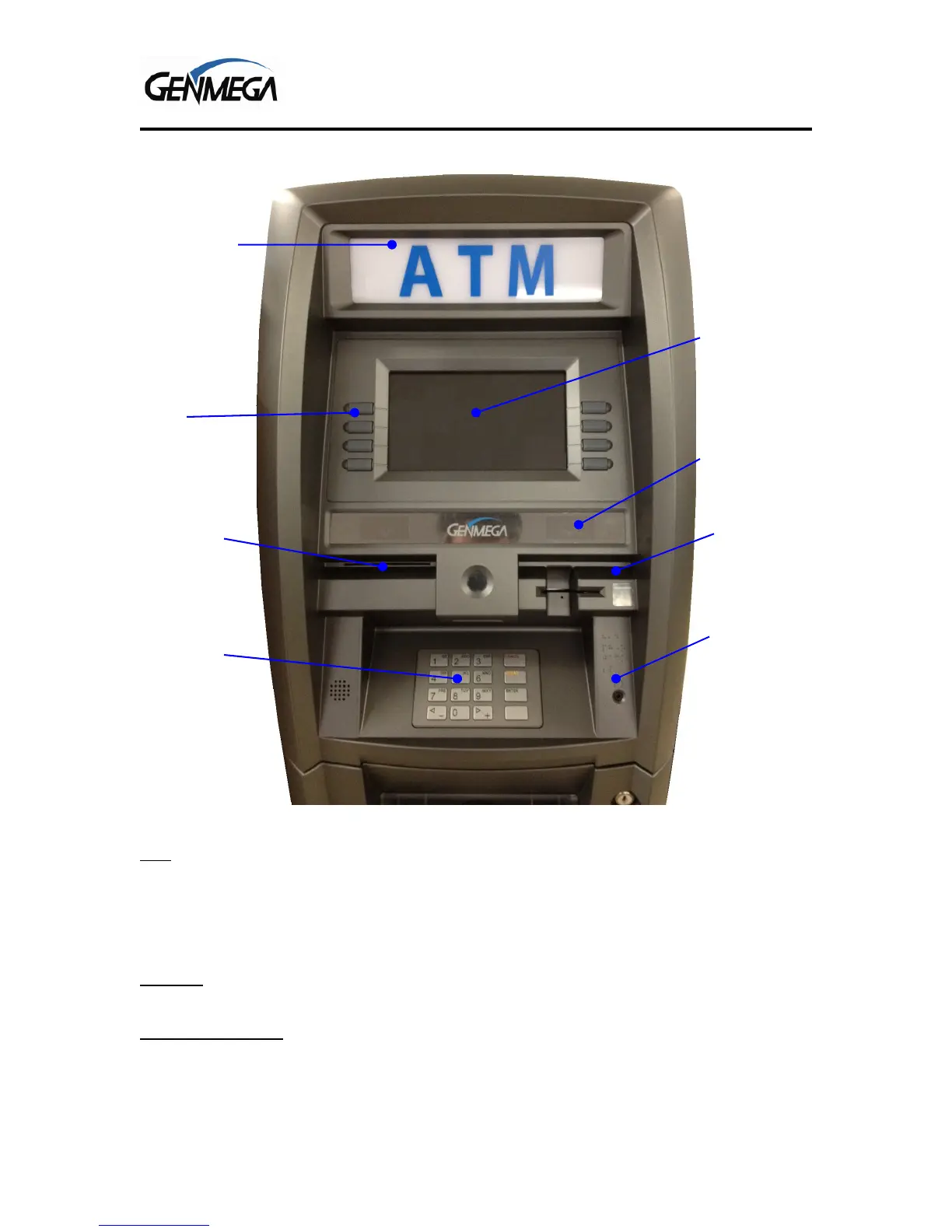Operator Manual
Introduction 1.4 © Genmega 2012
1.2.2 Front Panel Identification
Fig. 3 Front Panel Identification
LCD
Screen Size: 8” / Optional 10” Touch Screen (3500 Model)
TFT LCD
Resolution: 800 x 480 WVGA
Display Characters: 40 x 15 (Standard Characters)
8 LCD Function Keys
KEYPAD
Certified VISA / Interac compliant EPP (Encrypting Pin Pad)
Voice Guidance Port
Voice assisted operation available through the headphone jack on the front bezel
EPP Keypad
Receipt Printer
Voice Guidance
ADA Required
Lighted
Topper
Function Keys
DIP Card Reader
(EMV Optional)
Lighted Transaction
Guidance
LCD Panel