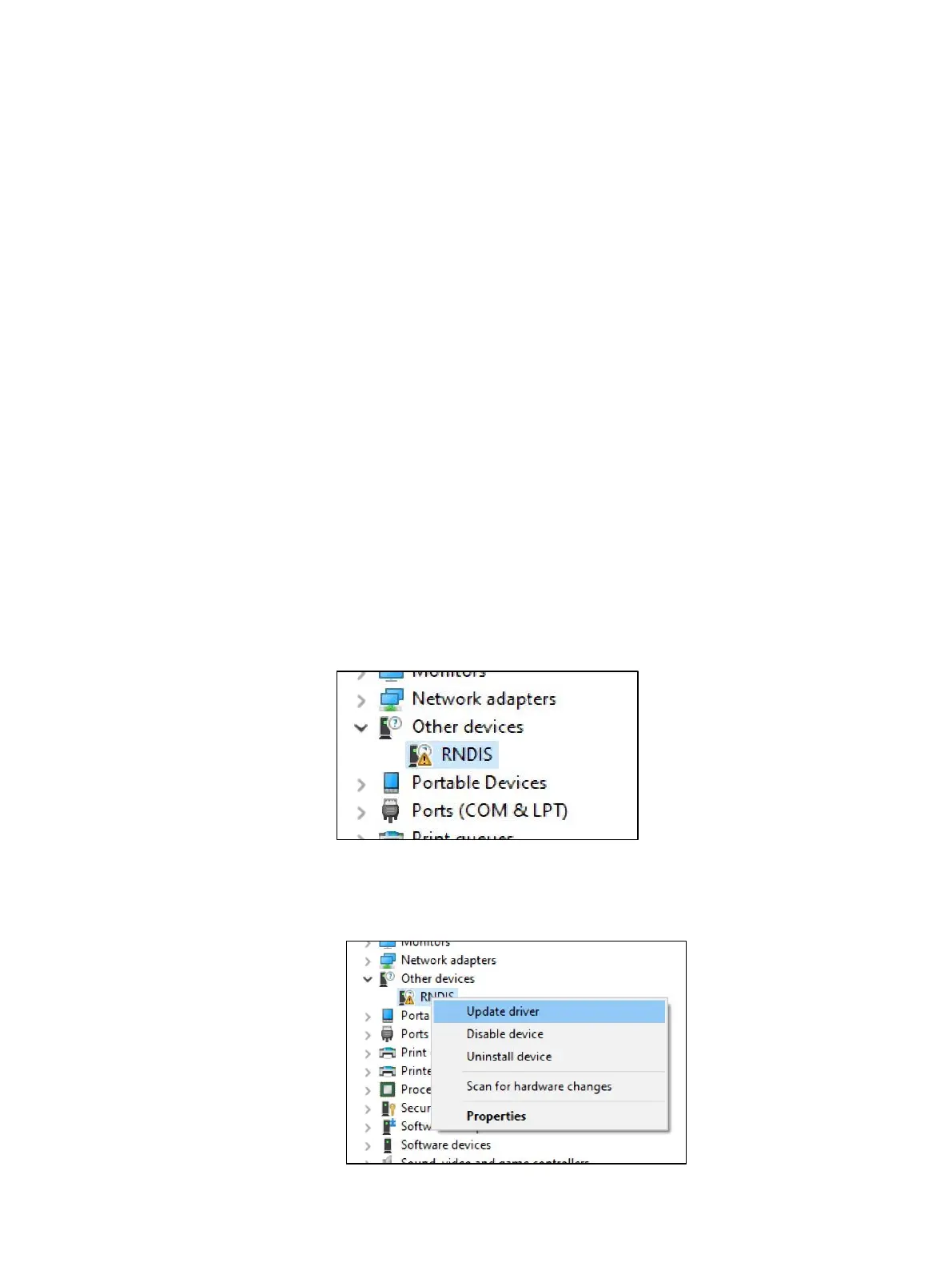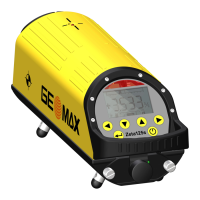3.11 Disconnecting from the PC
Once the receiver configuration is complete, it can be disconnected from the PC. Simply close the
GeoMax Z60 WebManager and disconnect from the WiFi-connection or unplug the cable from both
the instrument and the PC.
3.12 Accessing the internal storage of your Zenith60 from the PC
Locate the included cable (ZDC509) in the container and plug it into the corresponding port of the
Zenith60. Turn on your Zenith60. Plug the cable into the USB port of the PC. Windows recognizes
it as a USB device and the instrument's internal storage becomes available in Windows Explorer
and can be accessed. No special USB driver is necessary to access the internal storage of the
Zenith60.
3.13 How to install the driver
Once Zenith60 is connected by cable to the PC:
- Open Windows Device Manager, an unknown RNDIS device will be shown.
- Rightclick on the unknown RNDIS device and choose “update driver”.
