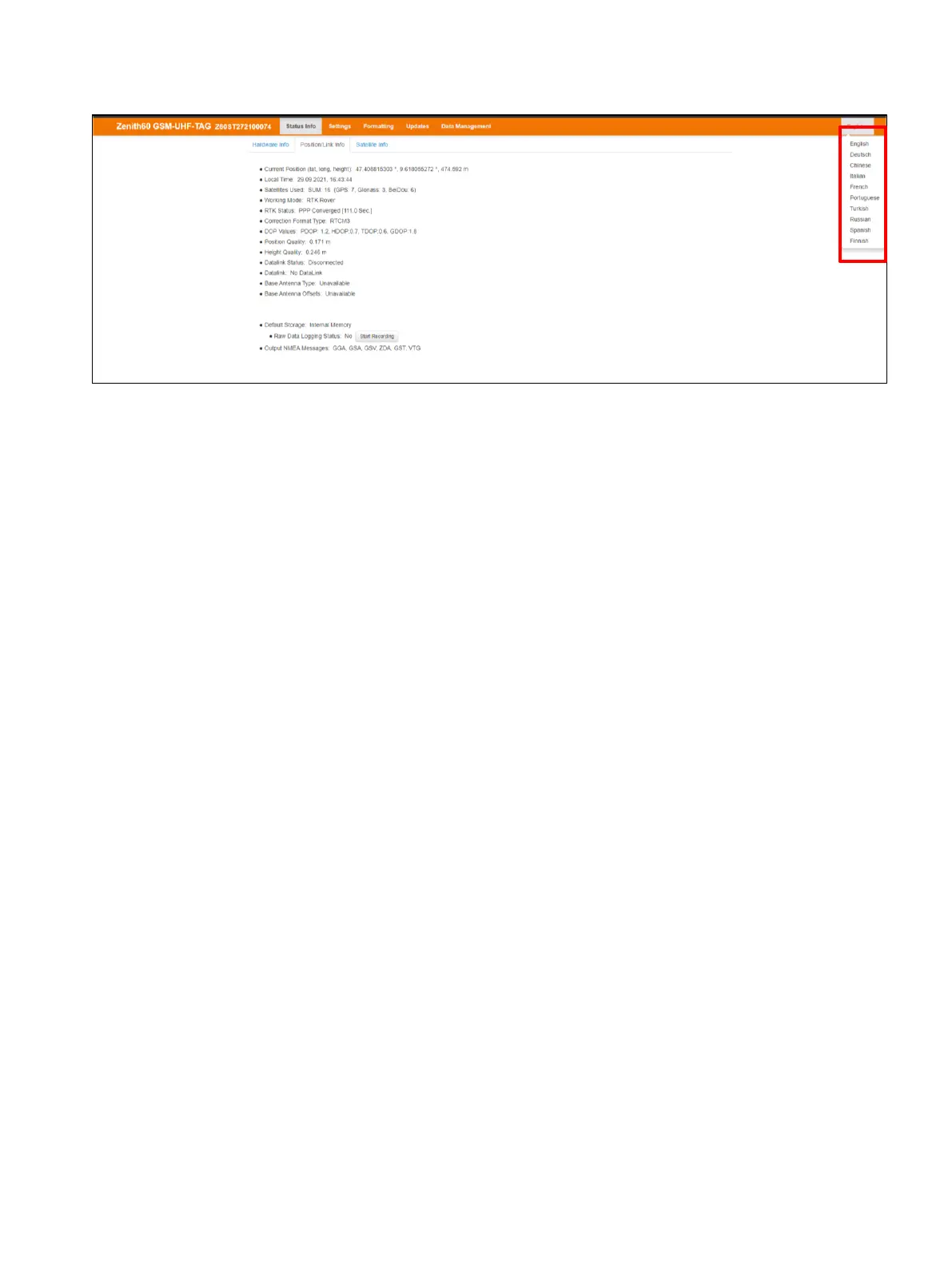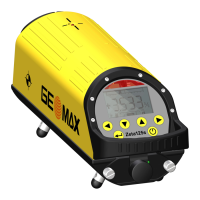3.6 Menu functions
The main functions of the WebManager are:
- Hardware Information → to view information about the GNSS instrument such as
firmware versions and hardware models.
- Position/Link Information → to view the current status of the GNSS instrument.
- Satellite Information → to view a list or skyplot of all currently used and tracked
satellites.
- Satellite Settings → to enable or disable satellite systems or individual satellites.
- Sensor Settings → to configure the sensor settings and working mode including NMEA
streaming.
- Format Sensor → to format the memory, reset to factory settings, perform a self-test on
the instrument or restart the instrument.
- License Key File → to upload license key files.
- Firmware File → to upload instrument, ME, UHF and GSM firmware.
- Antenna File → to upload base antenna calibration values to the instrument.
Data Download → to download data files from the internal memory of the instrument or
the inserted microSD card in DAT or RINEX formats.
3.7 Firmware upload
Before using the receiver, it is recommended that you check the firmware version currently
loaded on it. Once connected with the GeoMax Z60 WebManager, the installed firmware version
can be seen under the Status Info → Hardware Info tab.
