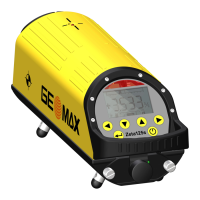Table of contents
1 INTRODUCTION ...................................................................................................... 3
2 BATTERY CHARGING .............................................................................................. 3
2.1 Zenith60 Receiver ................................................................................. 3
2.2 Field Controller .................................................................................... 3
3 PREPARATION OF THE GNSS RECEIVER .............................................................. 4
3.1 Introduction to the GeoMax Zenith60 WebManager ...................................... 4
3.2 Connect to your Zenith60 receiver via WiFi ................................................ 4
3.3 Connect to your Zenith60 via USB cable .................................................... 5
3.4 Start the GeoMax Z60 WebManager .......................................................... 6
3.5 Change the language of the GeoMax Z60 WebManager ................................. 6
3.6 Menu functions ..................................................................................... 7
3.7 Firmware upload ................................................................................... 7
3.8 Changing the UHF radio settings .............................................................. 9
3.9 Installation of licenses ......................................................................... 11
3.10 Data management ............................................................................ 11
3.11 Disconnecting from the PC ................................................................. 12
3.12 Accesing the internal storage of your Zenith60 from the PC ..................... 12
3.13 How to install the driver .................................................................... 12
4 EQUIPMENT SETUP .............................................................................................. 15
4.1 Setting Up as a Real-Time Rover ........................................................... 15

