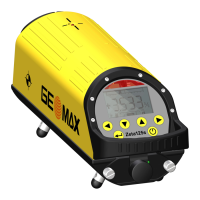Once the serial number of the sensor is visible in the Wireless Network Connection list, select it and
click “Connect”. The Zenith60 and your device will be connected.
3.3 Connect to your Zenith60 via USB cable
Locate the included cable (ZDC509) in the container and plug it into the corresponding port of the
Zenith60. Turn on your Zenith60. Plug the cable into the USB port of the PC.

