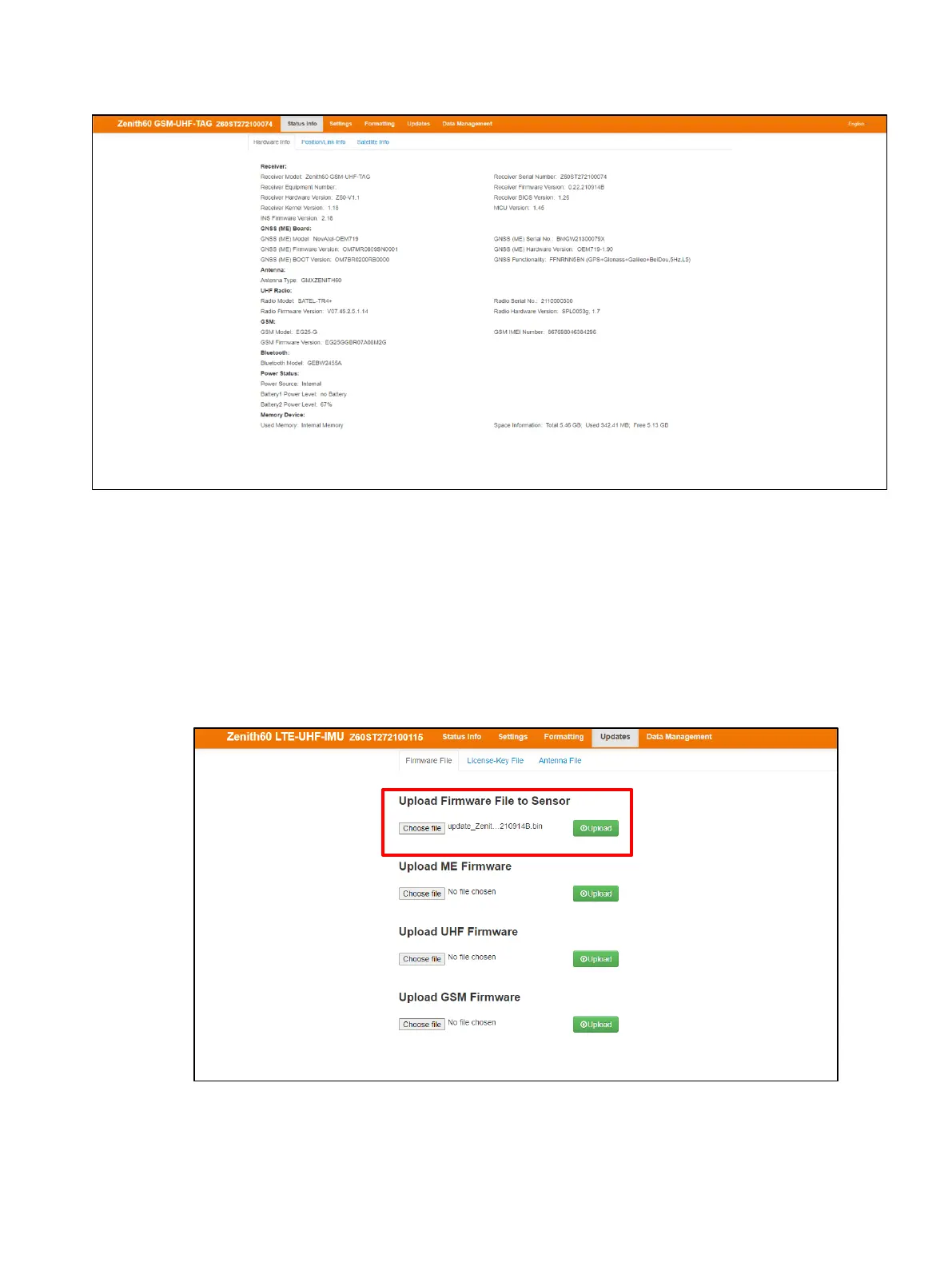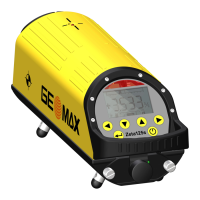If the installed firmware is older than the latest one available in the GeoMax Partner Area, it is
recommended to perform an update:
- Download the latest firmware file and store it on your PC or WiFi-enabled device.
- Go to the Updates tab in the GeoMax Z60 WebManager. Click ‘Choose File’ to select the
latest firmware file from the saved location on your device and click ‘Upload’.
- First, make sure that your Zenith60 has enough power to proceed with the update and
accept the warning message about ensuring sufficient power supply to start the firmware
