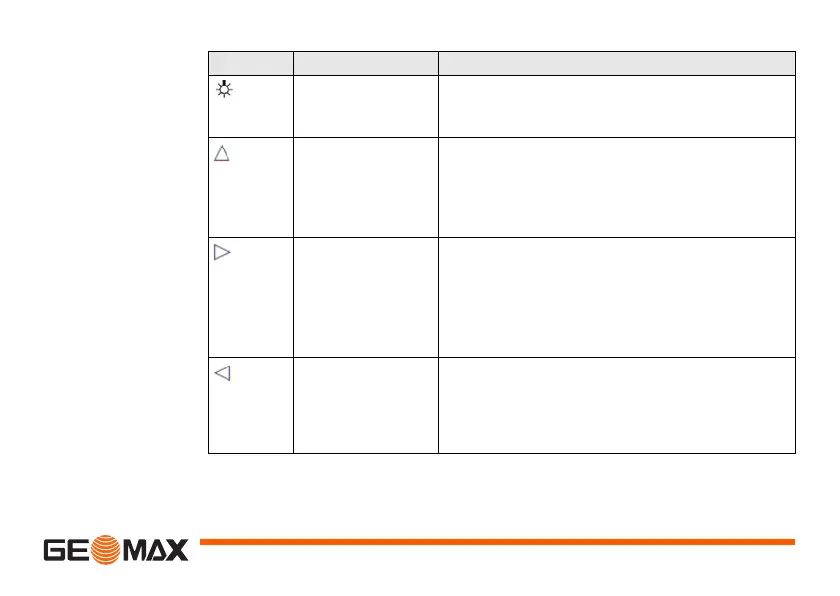User Interface Zipp02 | 11
Button for light-
ning of Reticle
and LCD display
1. One of the function buttons for entering
into time setting.
2. Confirming button of time setting.
0SET
Set horizontal
angle to zero
(zeroing)
1. Menu selection button in initial setting.
2. One of the function buttons for entering
into compensation setting.
3. One of the function buttons for entering
into initial setting of the instrument.
HOLD
Hold/release hori-
zontal angle
reading
1. Menu selection button in initial setting.
2. One of the function buttons for entering
into initial setting of the instrument.
3. One of the function buttons for entering
into index error setting.
4. Selecting button of time setting.
R/L
Switch between
left and right
increment of hori-
zontal angle
reading
1. Menu selection button in initial setting.
2. One of the function buttons for entering
into initial setting of the instrument.
3. Plus number to change the time.
Button Function 1 Other
