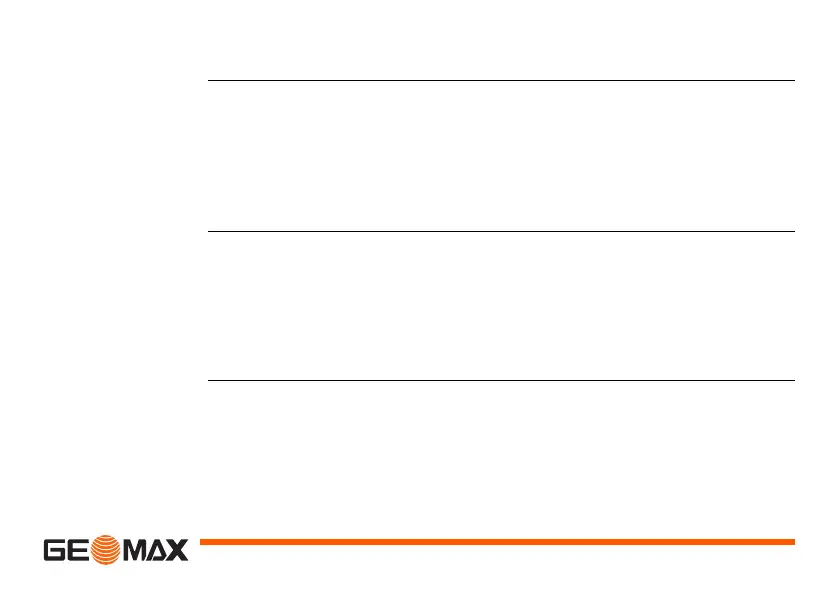Inspection and Adjustment Zipp02 | 35
5.5 Collimation Error
Inspection 1. Fix the instrument on the tripod and perform precise leveling up.
2. Aim at object point A in the distance with the normal position of telescope
and take the reading of the horizontal angle HRnorm and aim at object A
with the reverse position of the telescope and take the reading of the hori-
zontal angle HRrev then:
Collimation Error C = (HRnorm - HRrev ± 180°)/2
If C <10", no adjustment is required; if C >10", adjustment is required.
Adjustment 1. Adjust the horizontal fine motion in the reverse position of the telescope
so that the reverse reading HRrev′ = HRrev + C.
2. Remove the protective cover of the reticle of the telescope and adjust both
the left and right adjusting screws so that the vertical hair of the reticle
coincides with object A.
3. Repeat the steps in "Inspection" and "Adjustment" until acceptable condi-
tion is reached.