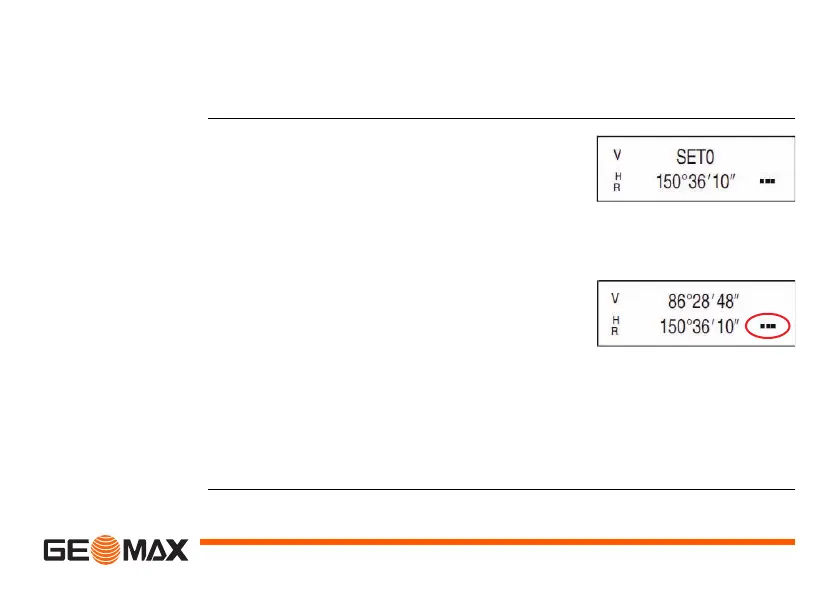Operation Method Zipp02 | 23
4 Operation Method
4.1 Start Up
Start up
1. Press and hold ON/OFF button.
2. Release ON/OFF button when full character
display appears:
3. Sway the telescope up and down ward when
the instrument is at the normal position. The
beeper beeps and LCD displays vertical angle.
The instrument enters into measuring mode.
4. After the power is switched on and the instru-
ment has entered into measuring mode, the
battery power level is indicated by the battery
symbol in the lower right corner of LCD.
• If three bars are shown the battery is fully
charged.
• A flashing battery symbol indicates a low
power status of the battery. Turn off the
instrument and change to a new battery to
avoid an automatic switch off by the instru-
ment.