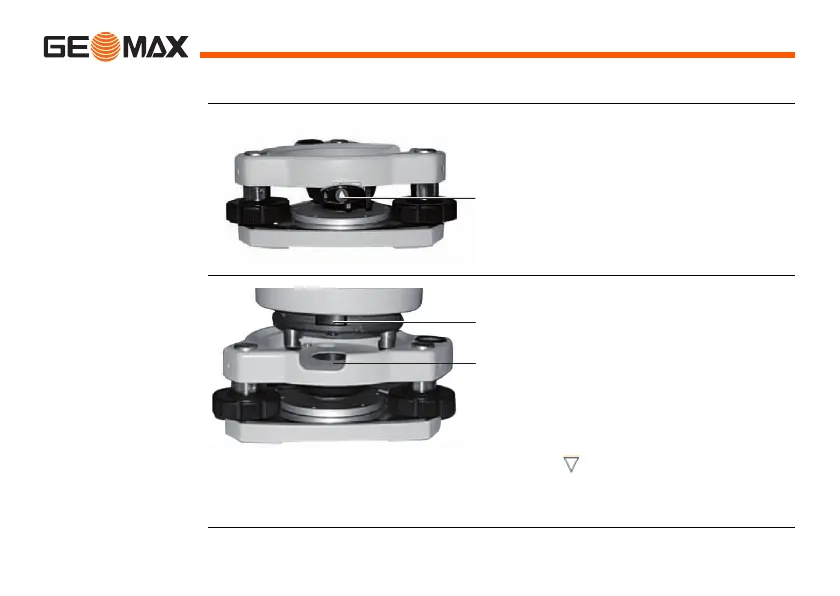Zipp02 | 30Operation Method
4.5 Installation and Removal of the Base
Remove of the
base
Installation of
the base
1. Turn the screw on knob a outward
using flat screw driver until it no
more limits position.
2. Turn knob a counter-clockwise,
holding the base with one hand and
take the main body of the instru-
ment off the base.
1. Turn the knob a counter-clockwise
until it reaches the position limit.
2. Make the positioning block b on the
main body of the instrument in line
with the notch c on the base and
install the main body onto the base
as shown.
3. Turn the knob a clockwise until it
reaches the position limit so that
the mark points downward.
4. Turn the screw until it can limit
position.