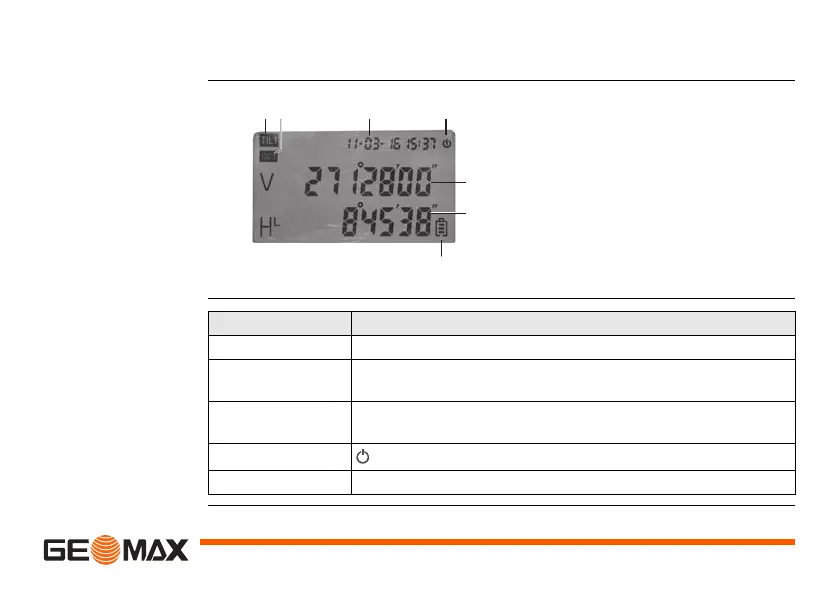User Interface Zipp02 | 13
2.2 Display
Description
Elements
1. TILT
2. SET
3. Date and time
4. Auto power off
5. Vertical angel
6. Horizontal angel
7. Battery
Type Description
TILT “TILT” is displayed, as long as the compensator is "on".
SET “SET” is displayed, as long as working in "set initial condi-
tions".
Date and time Shows the current date and time, according to the
settings.
Auto power off
is displayed, when the auto power off function is "ON".
Battery The battery symbol shows the current battery power level.