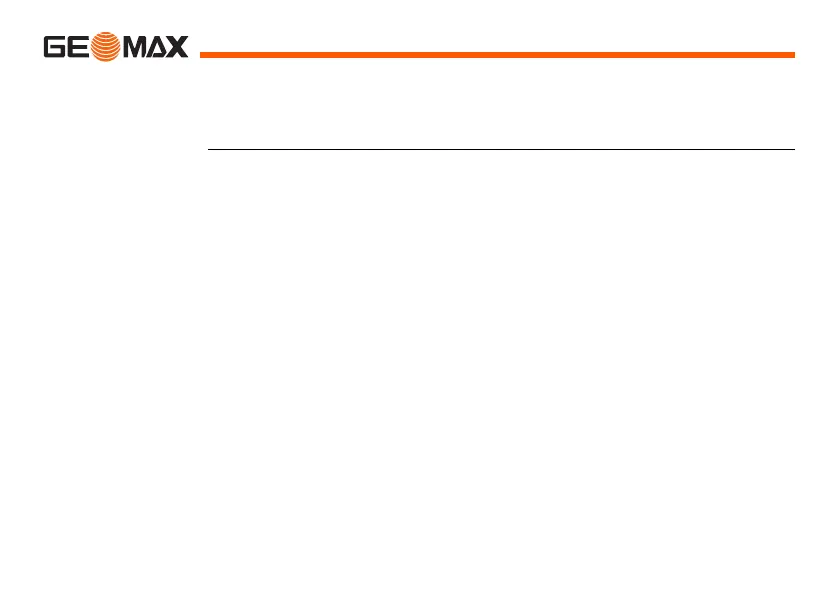Zipp02 | 22Preparation before Measurement
Set Date & Time Press and hold LIGHT and 0SET button while turning on the instrument. The
instrument shows ADJ2 and will switch automatically to the settings for date
and time. Press HOLD to move between fields, R/L to increase, V% to
decrease. Press LIGHT button to confirm and exit.