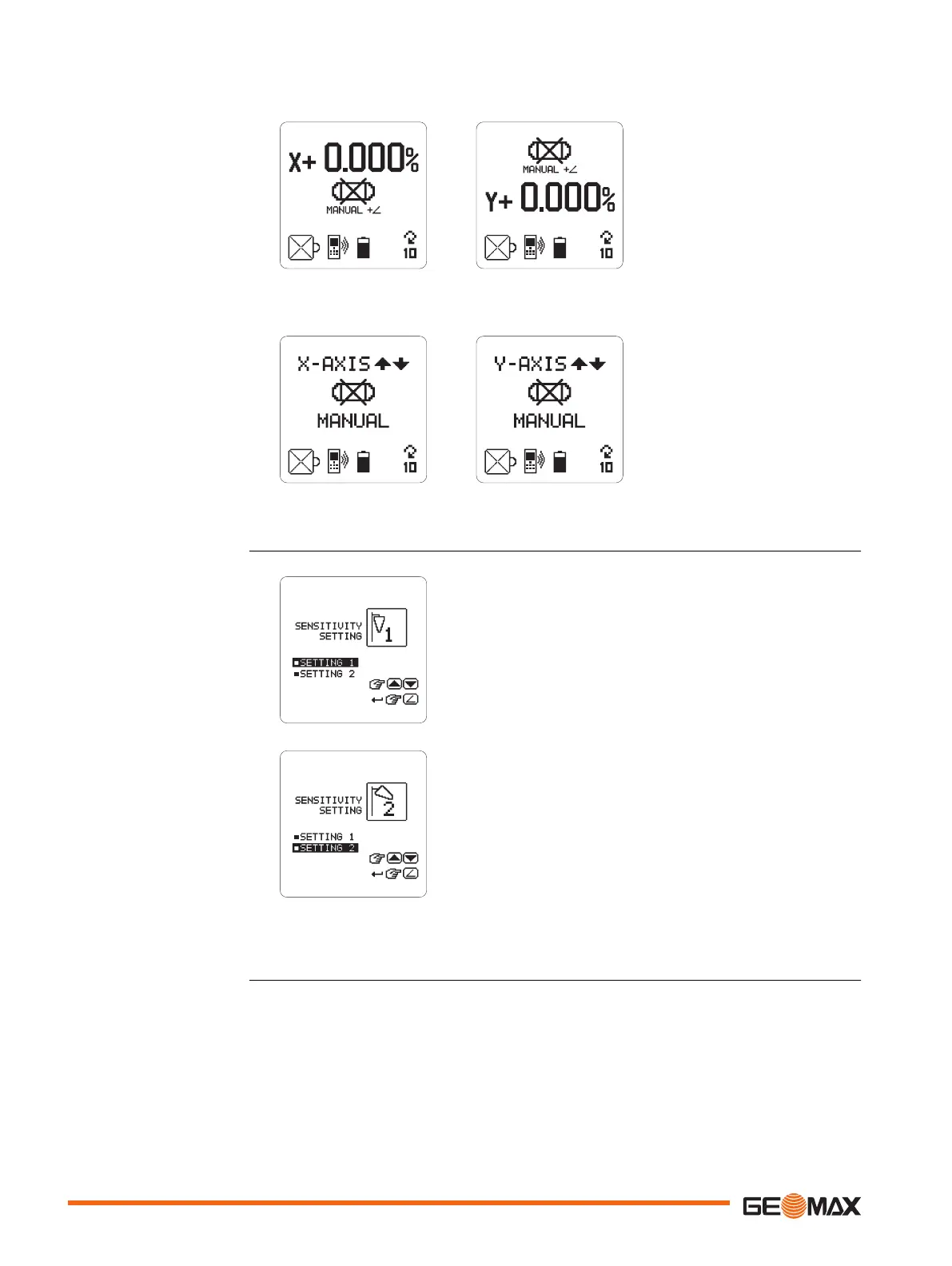When using this mode, the Zone60 DG first levels to the selected grade, then returns to manual
mode.
Manual mode with grade - X-
axis
Manual mode with grade- Y-
axis
Manual grade entry - X-axis
Manual grade entry - Y-axis
Sensitivity Variable
Screens
While levelling, the Zone60 DG responds to disturbances (wind,
vibrations) and stops the head rotation, if necessary. You can
choose between two levels of sensitivity:
•
Sensitivity Setting 1: For normal performance - wind, vibra-
tion and other disturbances are minimal.
•
Sensitivity Setting 2: For situations when wind, vibration
and other disturbances are more severe.
When enabled, the H.I.Alert function turns on automatically
every time the Zone60 DG is turned on. The function becomes
active 30 seconds after turning on the Zone60 DG.
Sensitivity settings
36 Zone60 DG Menu
