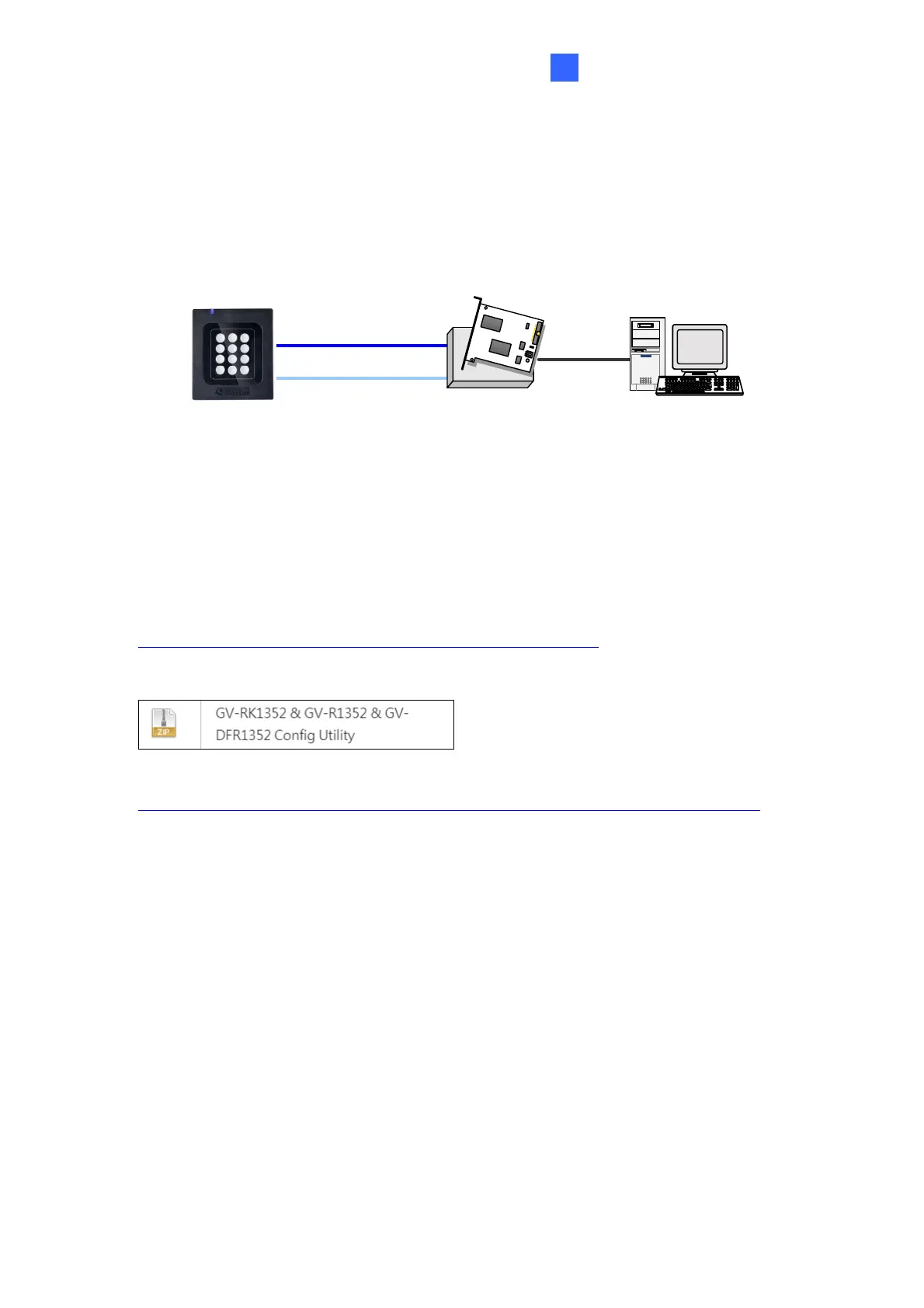GV-RK1352 / R1352 / DFR1352
21
2
2.4 Installing GV-R/RK/DFR Config AP
GV-R/RK/DFR Config AP allows you to set the reader’s beeper / LED, ID number, master /
slave status, and whether it reads UID or GID. When using the Config AP, the reader needs
to be connected to a PC through GV-COM, GV-Hub or GV-NET/IO Card V3.1.
RS-485
GV-HUB / GV-COM /
GV-NET/IO Card
RS-232
PC
(Light Blue) RS-485 -
(Blue) RS-485 +
USB
GV-RK1352
You can install the Config AP from the GeoVision website. To use a GV-COM, GV-Hub or
GV-NET/IO Card V3.1, you also need to install GV-USB Device Driver to enable the device.
Downloading from GeoVision Website
1. Go to the download page of GeoVision Website:
https://www.geovision.com.tw/download/product/GV-RK1352
2. Download GV-RK1352 & GV-R1352 & GV-DFR1352 Config Utility.
3. To download GV-USB Device Driver, go to the download page:
https://www.geovision.com.tw/download/product/GV-NET%20IO%20card%20V3.2
