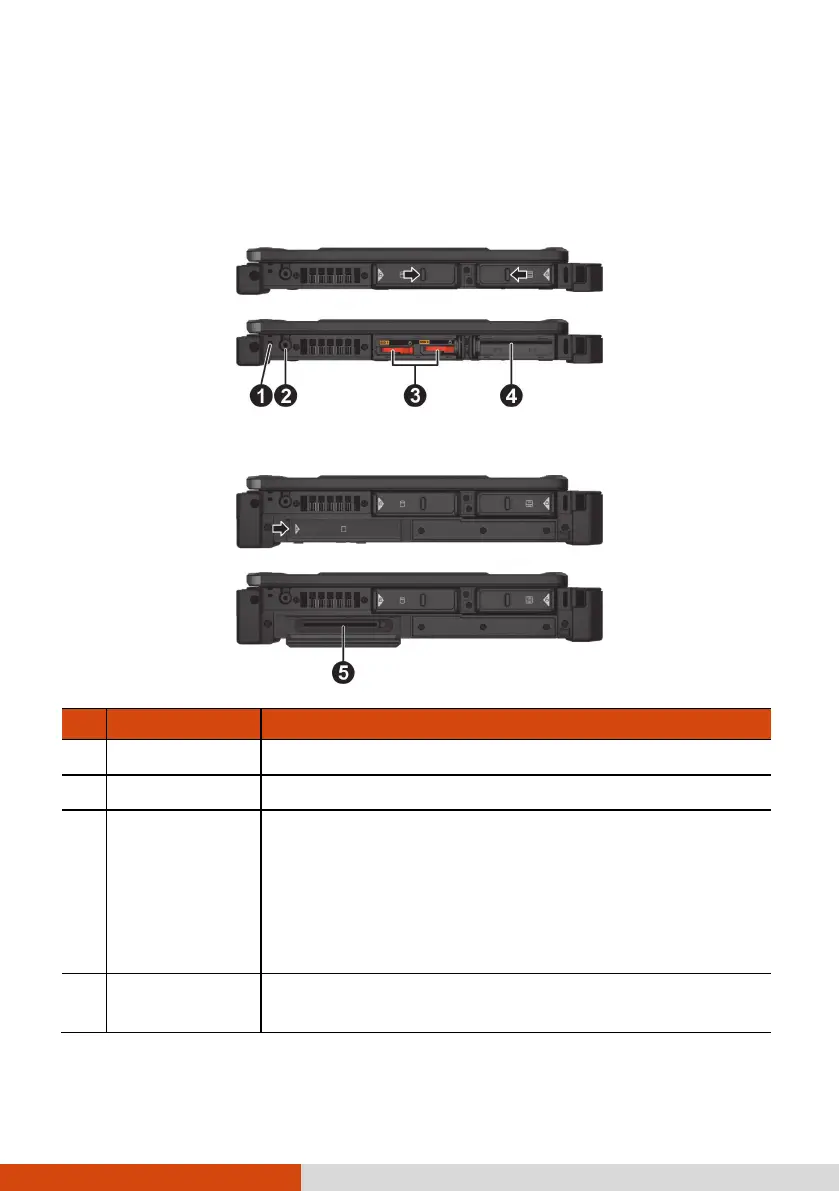10
Left-Side Components
For covers with an arrowhead icon, push the cover toward one side to unlock
and the other side to lock. The arrowhead points to the side for unlocking.
B360
B360 Pro
Ref
Component Description
Tether hole Stylus tethered to this hole.
Stylus slot For storing the stylus (optional).
SSD canister
Contains the solid-state drive, which is the mass
storage device of your computer.
Depending on your model, you have one SSD (SSD 1)
or two SSDs (SSD 1 and SSD 2).
CAUTION: This device is not hot-swappable. Do not
remove it without turning off the system first.
Smart card
reader
Accepts a smart card for additional security feature.