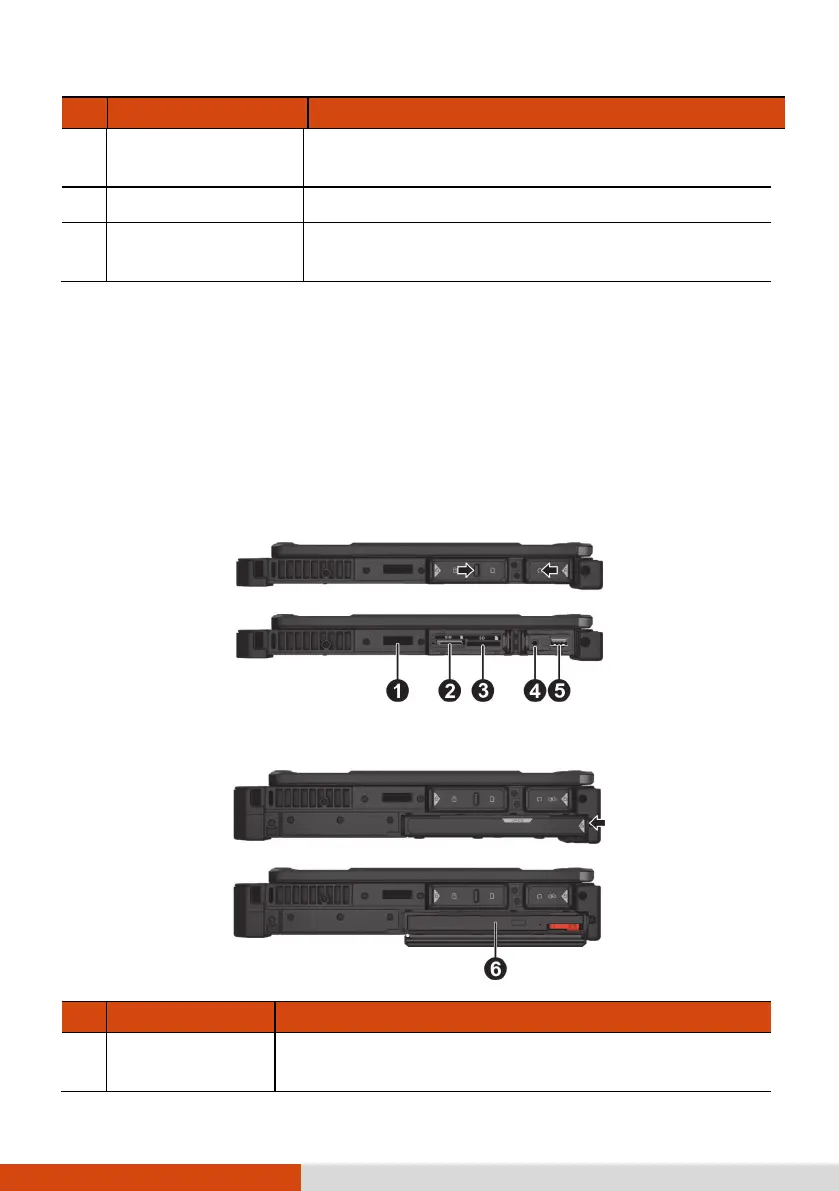8
Ref
Component Description
DisplayPort
connector
Connects a DisplayPort monitor or TV set.
Power connector Connects the AC adapter.
RS-232 serial
connector (optional)
Connects a serial mouse or serial communication
device.
NOTE: The set of connectors for the No. 6, 7, and 8 items is pre-defined.
There are four possibilities. (For information, see the “Model-dependent
set” row in the table in Appendix A.)
Right-Side Components
For covers with an arrowhead icon, push the cover toward one side to unlock
and the other side to lock. The arrowhead points to the side for unlocking.
B360
B360 Pro
Ref
Component Description
Barcode scanner
(optional)
Scans and reads barcodes.