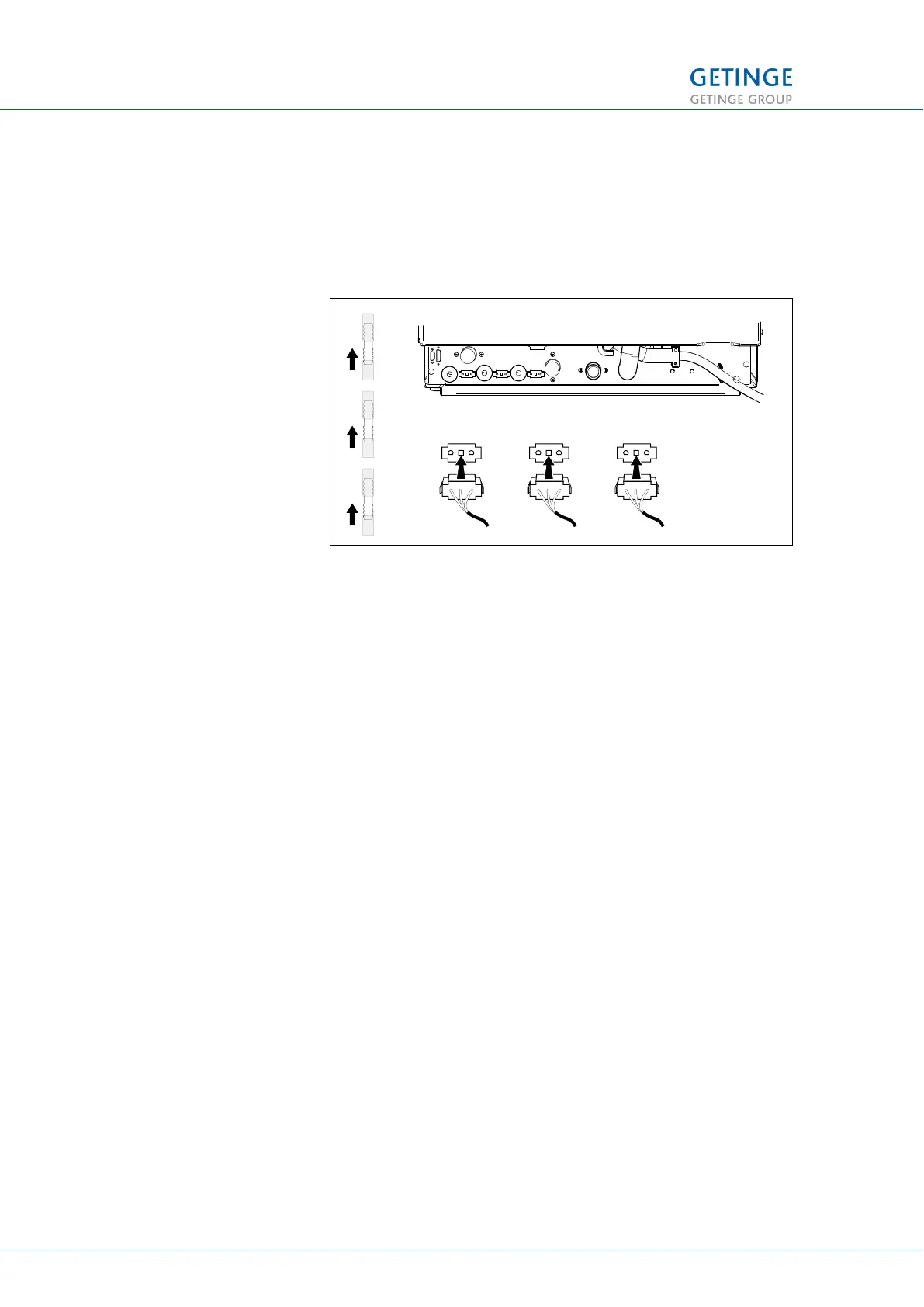2.9 Connecting empty container alarm
Connect both 3-pole male connectors with the respective female
connectors.
Then connect the hoses from the empty container alarm to the
respective hose.
Figure 10. Empty container alarm connection
A. DOS 3 Neutralizing agent
B. DOS 2 Rinse-aid
C. DOS 1 Detergent
2.10 Other connections
A Lexmark A4 laser printer or a Martel printer can be connected to
the machine using the RS232 outlet on the rear of the machine.
Netcom can also be connected to the RS232 outlet.
2 INSTALLATION
24 (48) INSTALLATION MANUAL GETINGE WD15 CLARO
<Doc_INS><Doc_6001396702><Rev.I><Lang_en>
