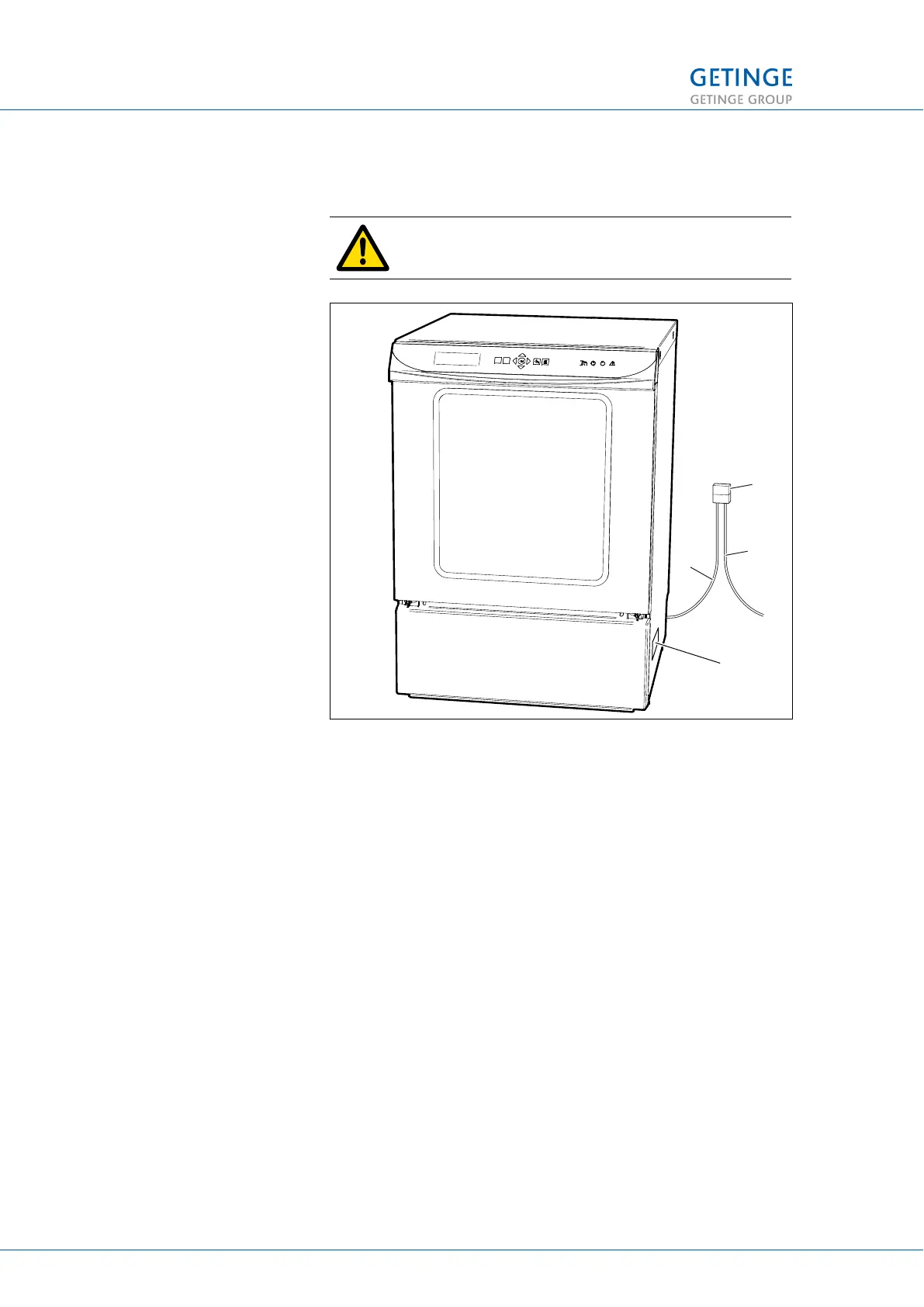2.6 Connecting electric power
WARNING!
Only to be carried out by authorized staff.
Figure 7. Isolator switch
1. Isolator switch (not
included)
2. Supply cable (not
included)
3. Supply cable
(included)
4. Machine lable
Connect electric power to the machine as follows:
• All variants are equipped with 3 m connecting cable. See the
following table.
• Install the machine in accordance with installation category
CAT II.
• To be pre fused according to the machine lable. See the
following table.
• It is recommended that a residual current device (RCD) also
is installed.
• The supply cable to the isolator switch must be sized
according to local regulations and conditions.
• For easier servicing and maintenance, the supply to the
machine must be fitted with an isolator switch with a 3 mm
isolating gap. The device must be located in an easily
accessible position close to the machine.
• Connect the power supply.
2 INSTALLATION
16 (48) INSTALLATION MANUAL GETINGE WD15 CLARO
<Doc_INS><Doc_6001396702><Rev.I><Lang_en>