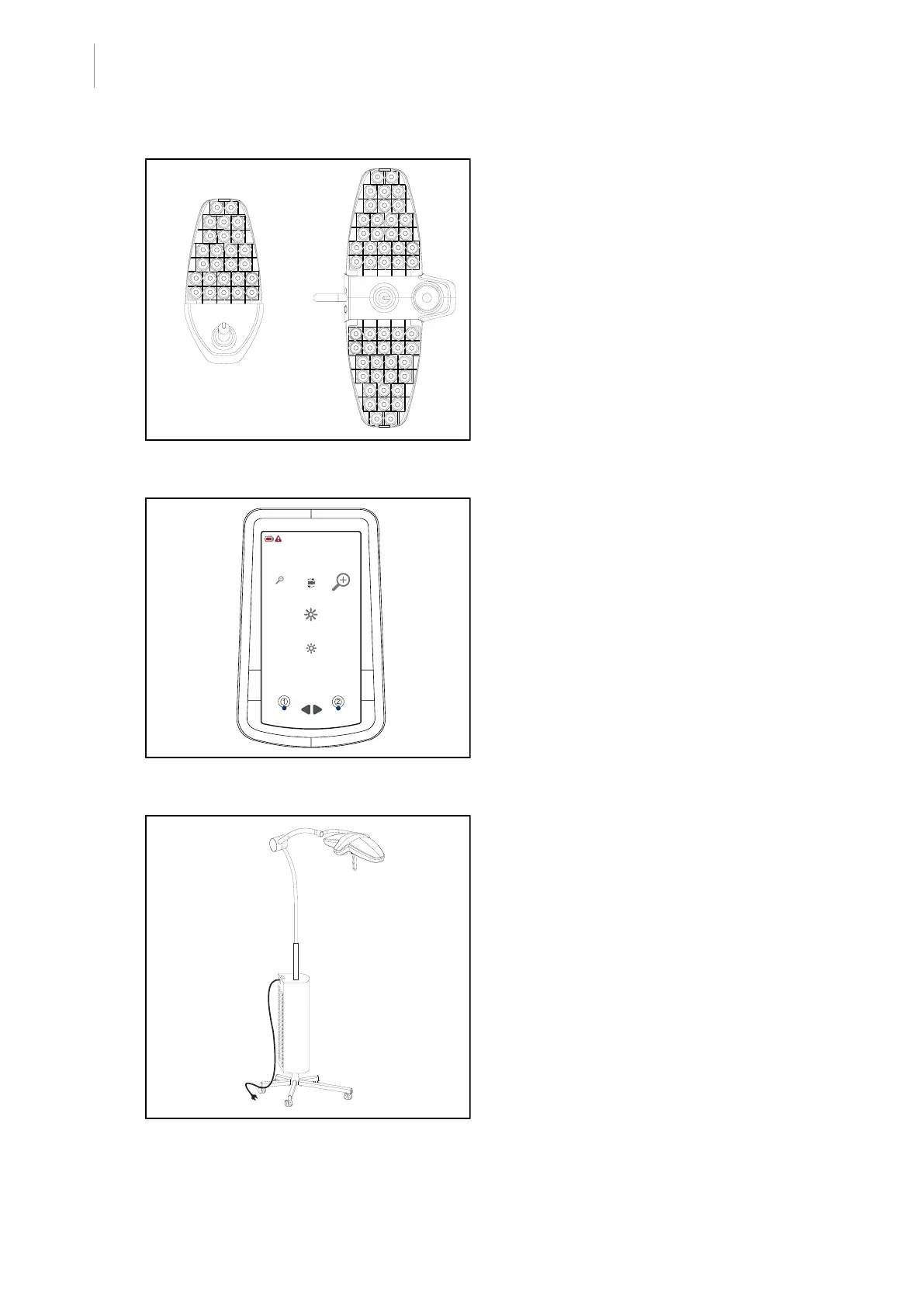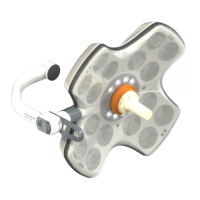4
Use
Daily inspections before use
28 / 60
LUCEA 50-100
IFU 01741 EN 11
Fig.12: Operation of LEDs
Operation of the LEDs
1. Check whether the LEDs operate cor-
rectly, by pressing the On/Off button on
the lighthead.
2. If a problem is noted, contact technical
support.
Fig.13: Remote control
Remote control (option)
1. Check that the remote control operates
correctly.
2. Check the state of the batteries.
3. Check the lighthead selection function.
4. If a problem is noted, contact technical
support.
The video camera compatible with the
LUCEA100 lightheads is no longer available
since January2019.
Fig.14: Power lead for mobile version
Power lead (mobile version only)
1. Check that the power lead is not dam-
aged.
2. Check that the IEC mains connector on
the power supply enclosure cover is cor-
rectly connected
3. If a problem is noted, contact technical
support.