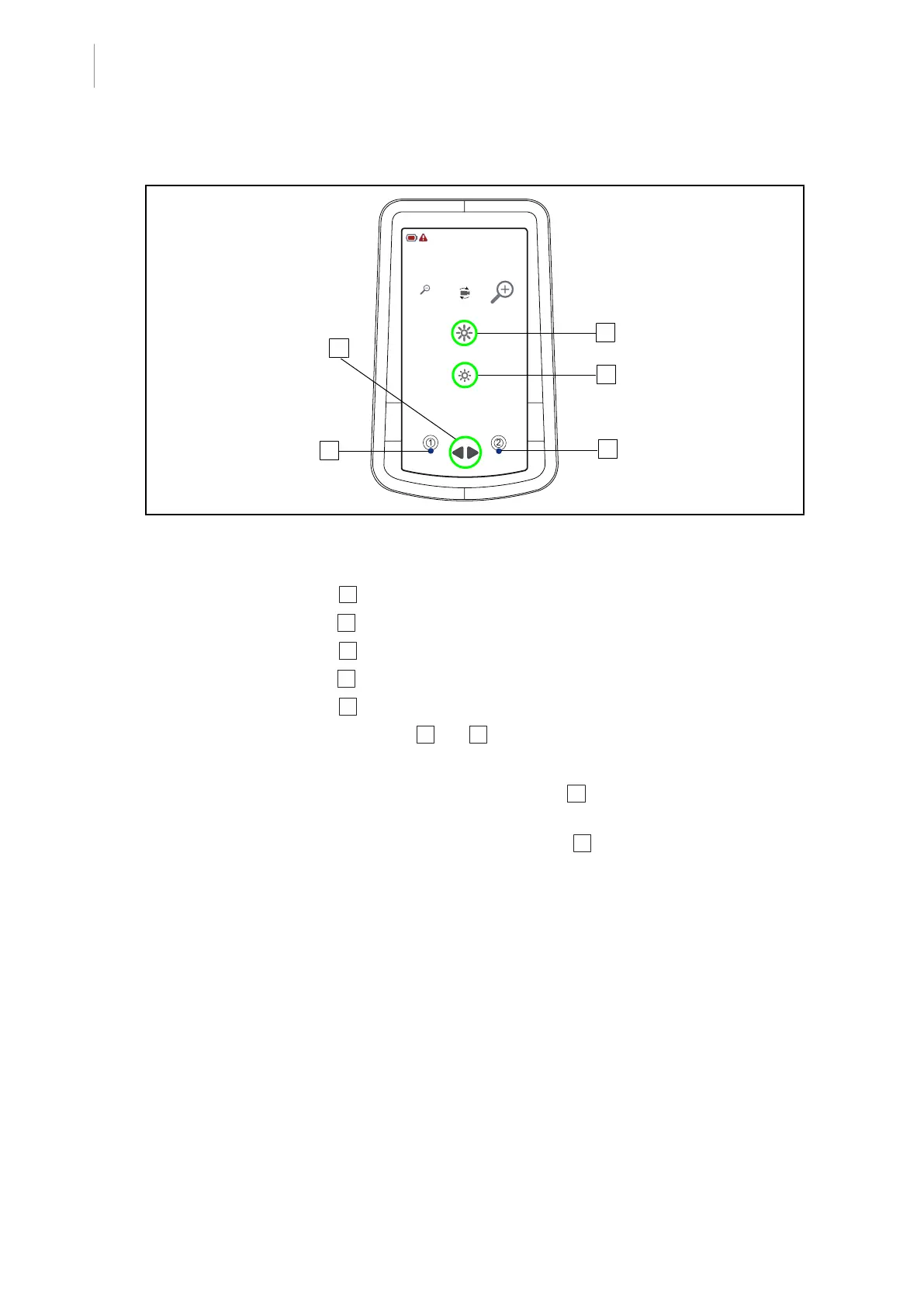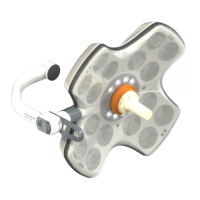4
Use
Controlling the light
30 / 60
LUCEA 50-100
IFU 01741 EN 11
4.2.2.2 From the remote control
Fig.18: Adjusting the illumination via the remote control
Select the lighthead(s)
1. Press Select lighthead 1 once to control lighthead1.
Ø The lighthead1 LED 2 on the remote control is lit.
2. Press Select lighthead 1 twice to control lighthead2.
Ø The lighthead2 LED 3 on the remote control is lit.
3. Press Select lighthead 1 three times to control the two lightheads.
Ø The LEDs for the two lightheads 1 and 2 are lit on the remote control.
Adjusting the light intensity
1. After selecting the lighthead(s), press Increase intensity 4 to increase the light intensity
level of the lighthead(s).
2. After selecting the lighthead(s), press Decrease intensity 5 to decrease the light intensity
level of the lighthead(s).