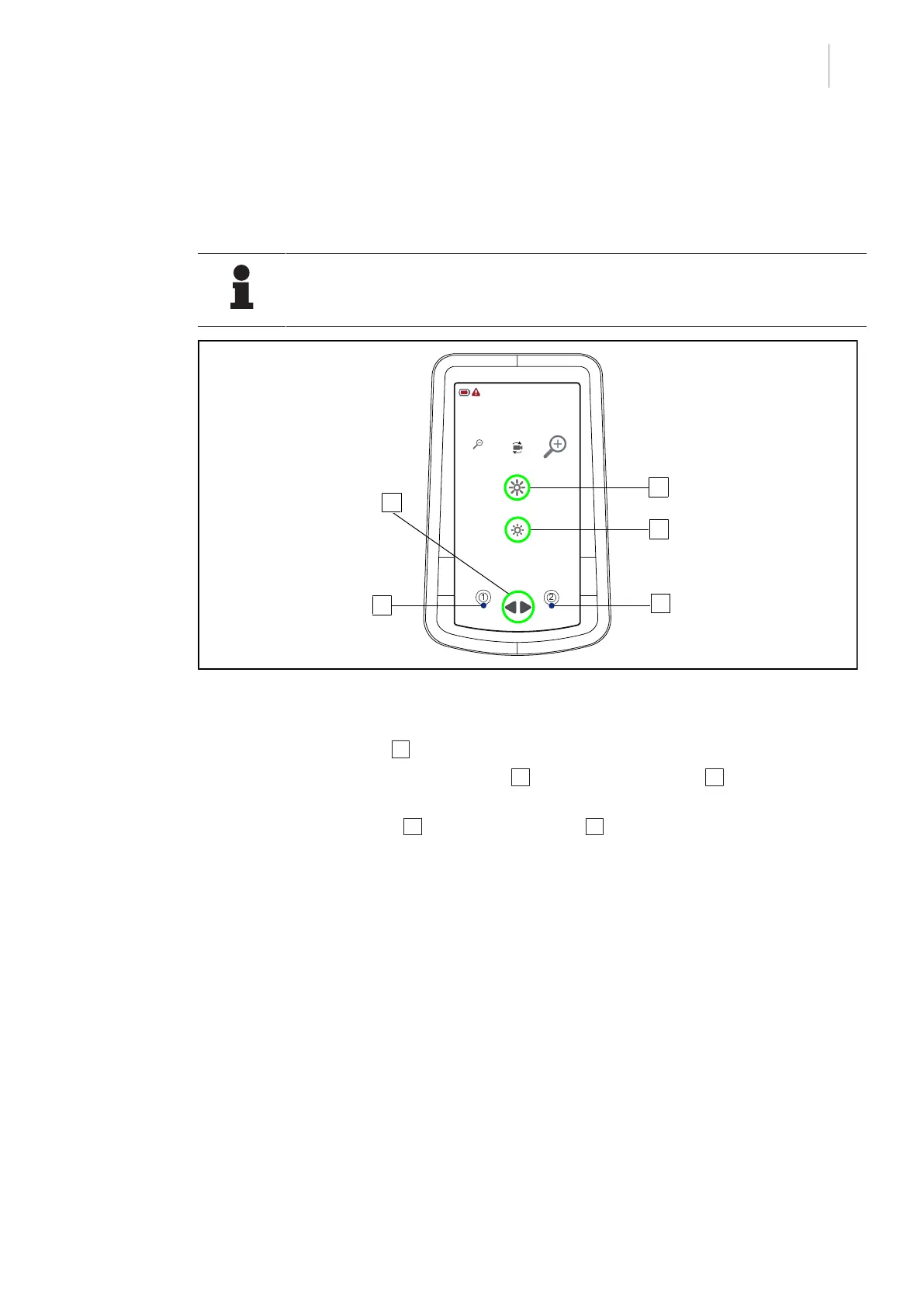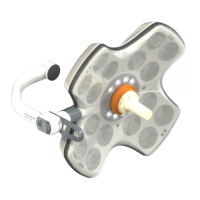Use
Remote control
4
LUCEA 50-100
IFU 01741 EN 11
37 / 60
4.5 Remote control
4.5.1 Registering the remote control with the light
NOTE
The remote control can only be registered with a single light, and should not be
used at a distance of more than 10metres.
Fig.29: Registering a remote control with a light
Registering the remote control with the first lighthead
1. Press Select lighthead 1 .
2. Simultaneously press Increase intensity 4 and Decrease intensity 5 and hold until the
lighthead dimmer LEDs flash.
3. Press Increase intensity 4 or Decrease intensity 5 and hold until the lighthead dimmer
LEDs stop flashing.
Ø The remote control is registered with the lighthead.
4. To test that registration has been successful, check that the lighthead responds to the remote
control.
Registering the remote control with the second lighthead
1. Proceed in the same way as for the first lighthead.
2. Test that the lighthead selection function on the remote control operates correctly.