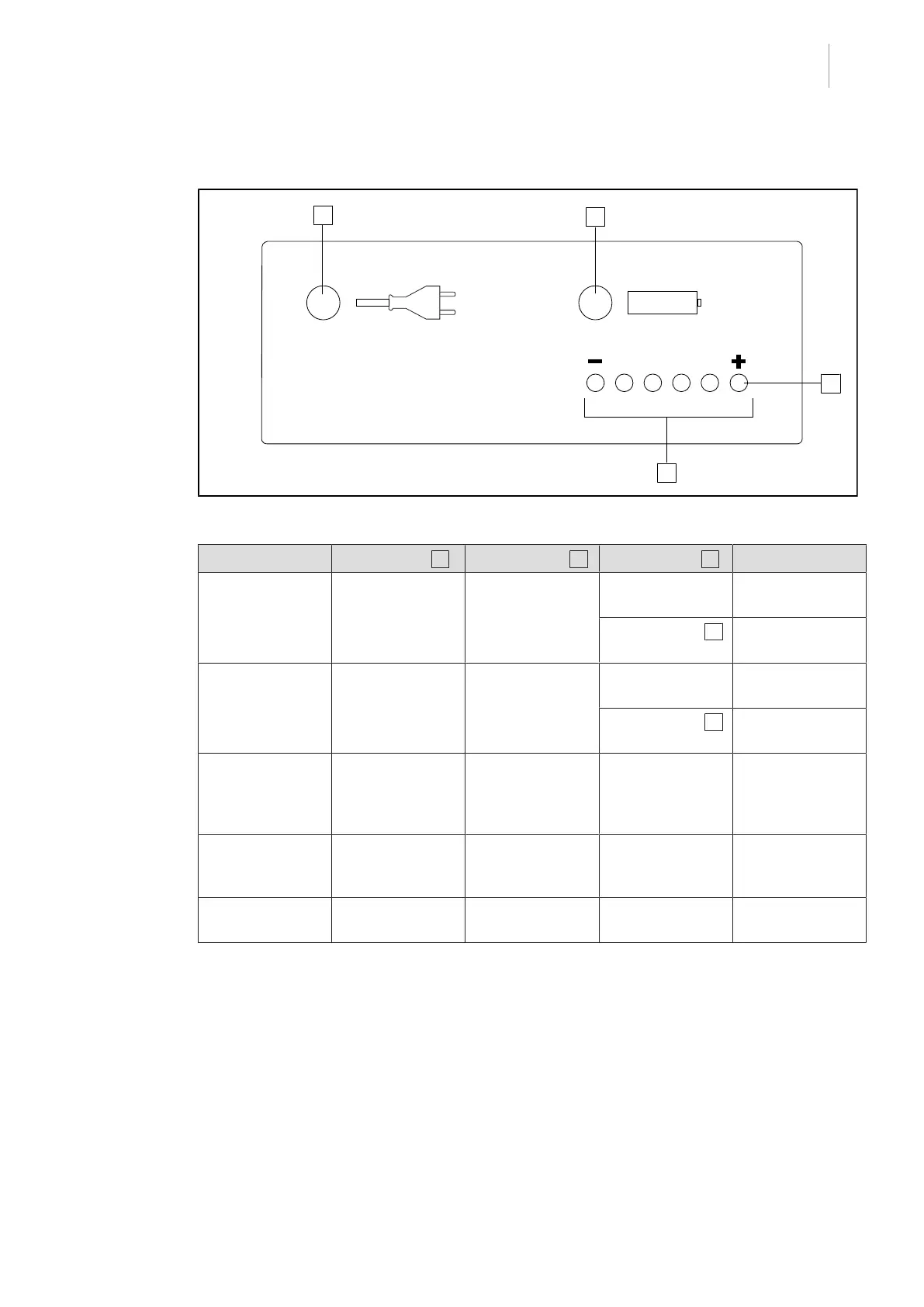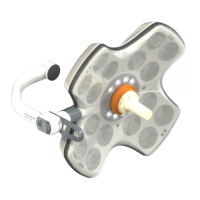Use
Mobile light
4
LUCEA 50-100
IFU 01741 EN 11
41 / 60
4.6.3 Battery state
Fig.33: Battery indicators
Check Mains LED 1 Battery LED 2 LEDs3 to8 3 Meaning
Turn off the light Green Off Scrolling LEDs Batteries char-
ging
LED8 flashes 4 Batteries com-
pletely charged
Turn on the light Green Off Scrolling LEDs Batteries char-
ging
LED8 flashes 4 Batteries com-
pletely charged
Disconnect the
mains power out-
let (the light re-
mains on)
Off Yellow One of LEDs
3to8 is lit (bat-
tery charge level)
Operation on bat-
teries
After 1 hour
(LCA50) or 4
hours (LCA100)
Off Yellow One of LEDs
3to8 is lit (bat-
tery charge level)
Operation on bat-
teries
Connect the
power outlet
Green Off Scrolling LEDs Batteries char-
ging
Tab.10: Battery lifetime test