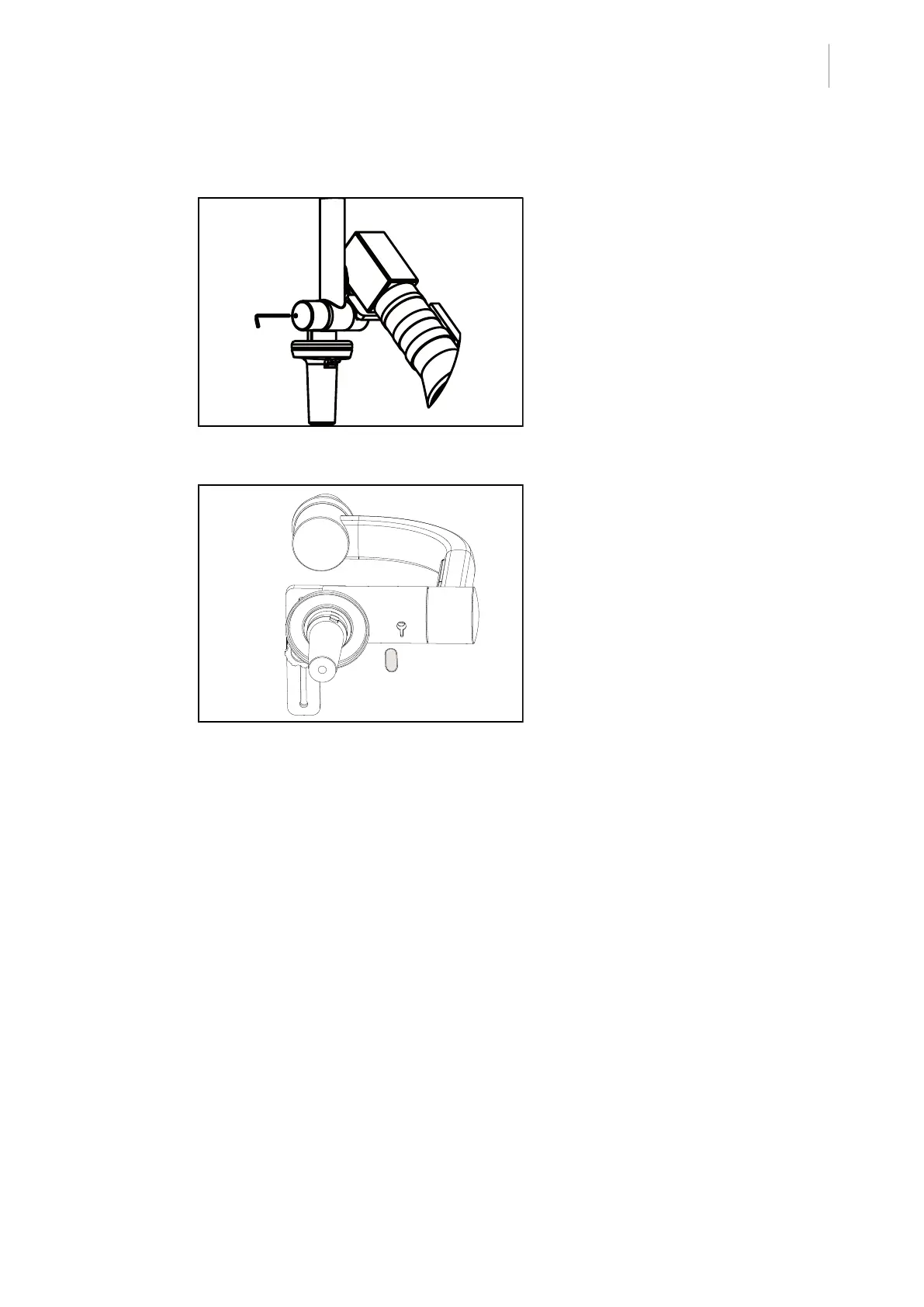Adjustments
Adjusting the brakes
5
Maquet PowerLEDII
01810 EN 03
29 / 56
5.4.6 Adjusting the brakes on SC07-SC05 camera mount
Fig.32: SC07 camera mount
Using a 3-mm Allen key, tighten or loosen the
screw on the horizontal rotary joint of the cam-
era mount:
• Tighten screw to increase braking.
• Loosen screw to reduce braking.
Fig.33: SC05 brake adjustment
• Remove the cap to uncover the brake
screw.
• Tighten screw to increase braking.
• Loosen screw to reduce braking.
• Refit the cap over the brake screw.
