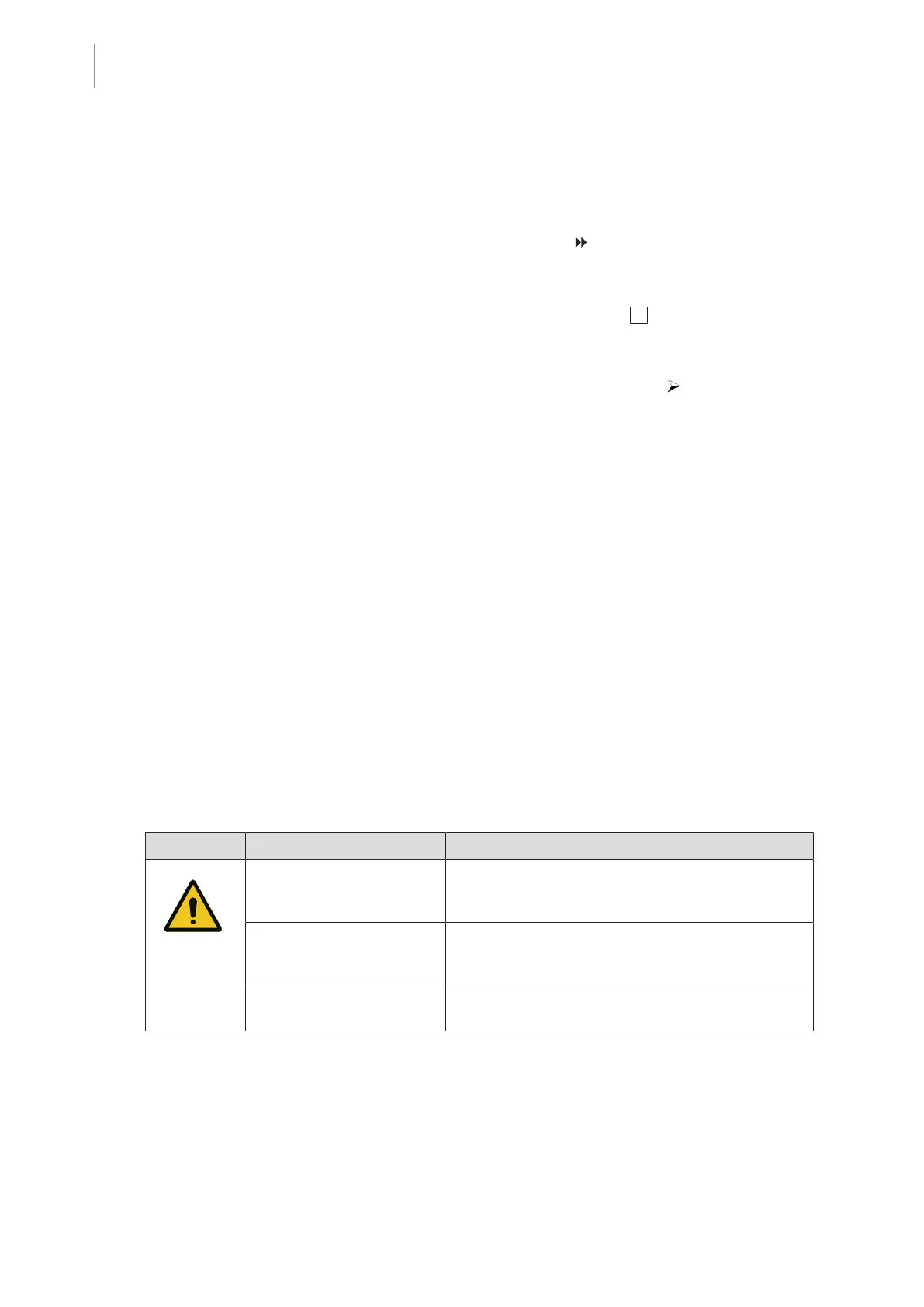1
Introduction
Symbols used in this manual
6 / 56
Maquet PowerLEDII
01810 EN 03
1.4 Symbols used in this manual
1.4.1 Cross-references
References to other pages of the manual are identified by the “ ” symbol.
1.4.2 Reference numbers
Reference numbers in illustrations and text are shown in a square box 1 .
1.4.3 Actions and results
Actions to be performed by the user are listed with sequence numbers; the “ ” symbol is used to
show the result of an action.
Example:
Prerequisites:
• The sterilisable handle must be compatible with the product.
1. Fit the handle to the mount.
Ø A click is heard.
2. Turn the handle until it locks into place with a second click.
1.4.4 Menus and buttons
Menu and button names are shown in bold.
Example:
1. Press the Save button.
Ø The changes are saved and the Favourites menu is displayed.
1.4.5 Hazard levels
The text in safety instructions describes types of risk and how to avoid them. Safety instructions
are classified into the following three levels:
Symbol Hazard level Meaning
DANGER! Indicates a direct and immediate risk that may be
fatal or cause very serious injuries potentially lead-
ing to death.
WARNING! Indicates a potential risk that may cause injuries,
health hazards or serious material damage leading
to injuries.
CAUTION! Indicates a potential risk that may cause material
damage.
Tab.1: Hazard levels of safety instructions
